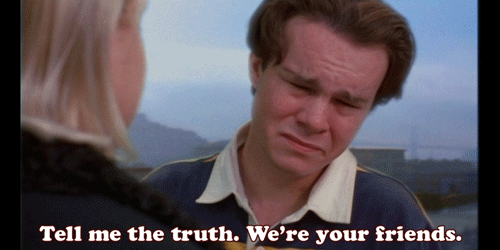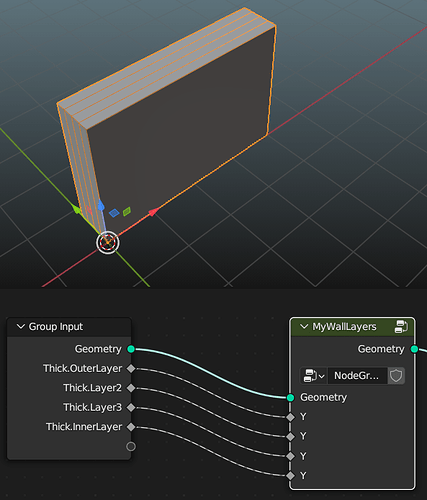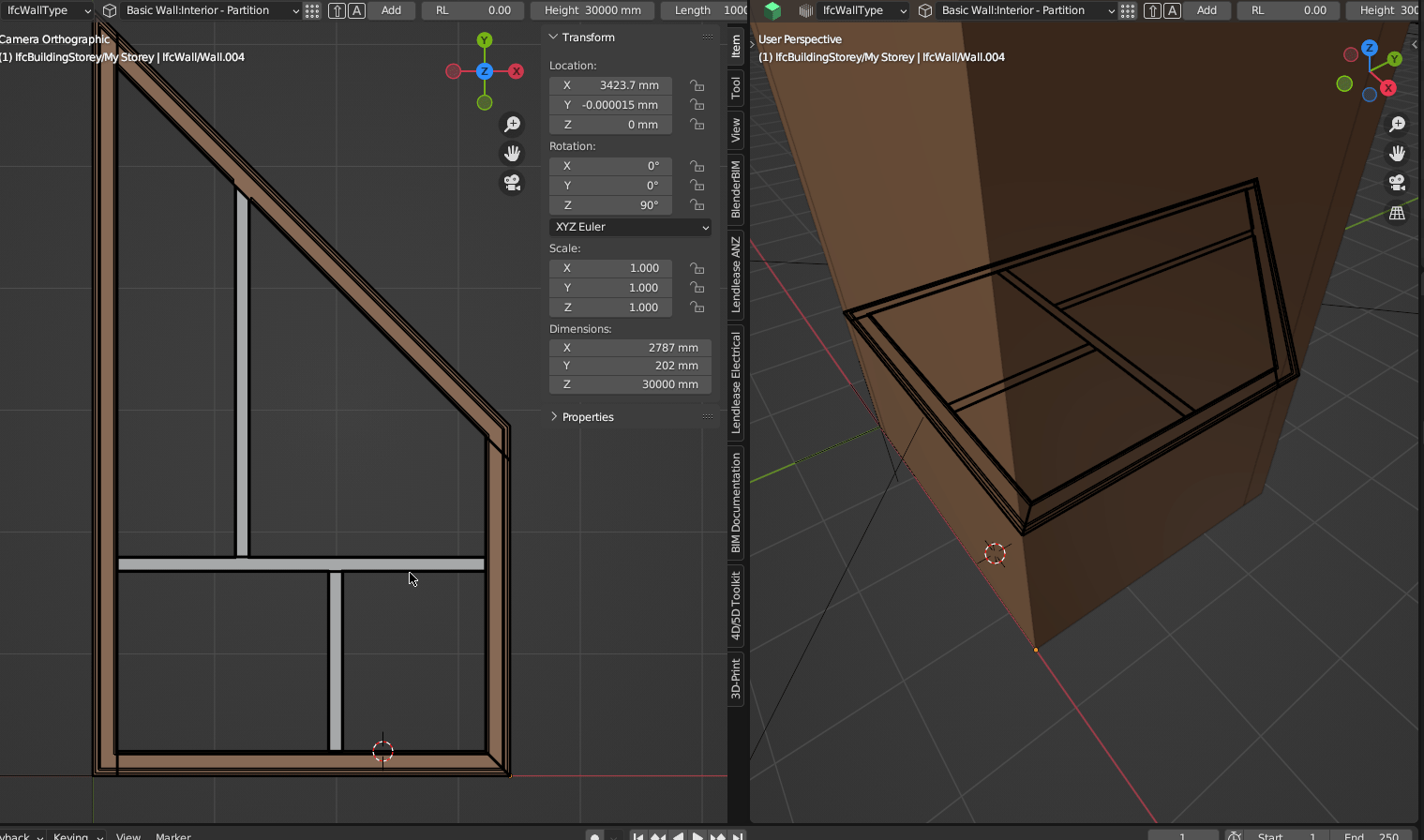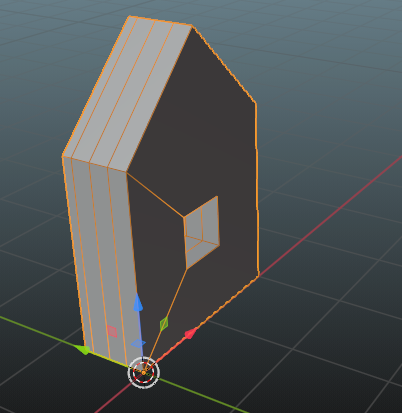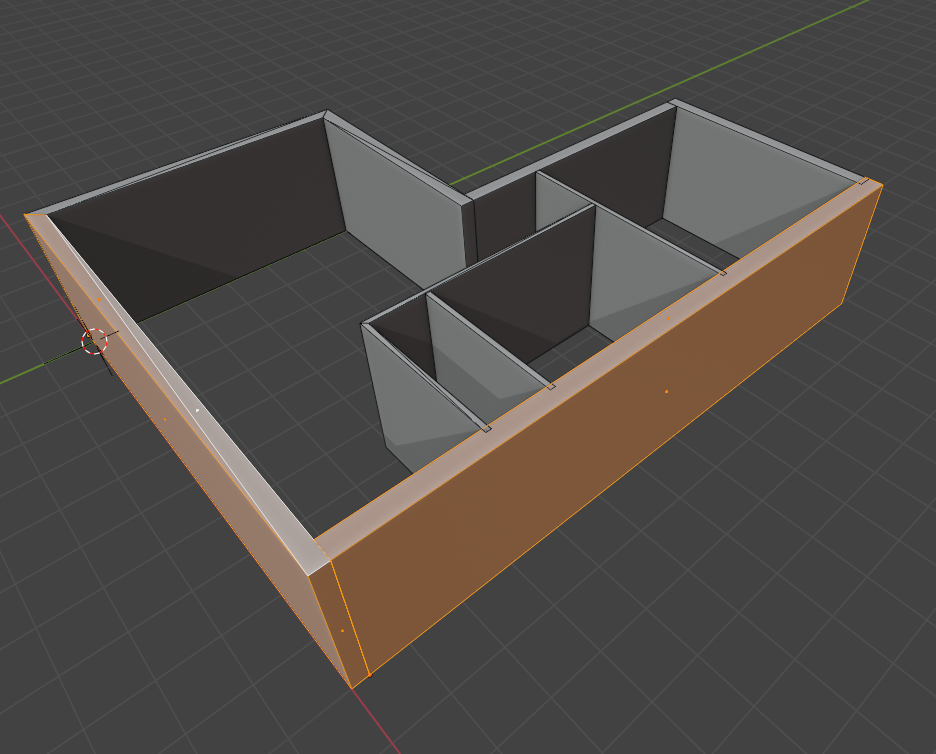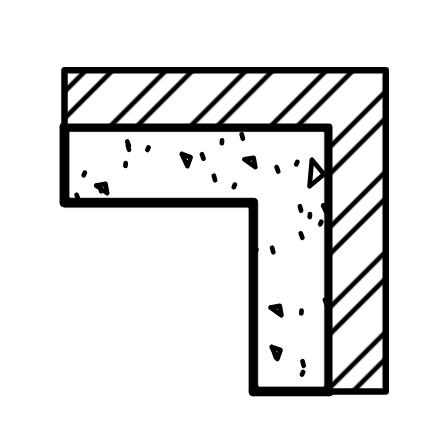@csimeon there seem to be a few misunderstandings with your post. Firstly, I'd advise never to load a .blend file. The .blend file contains nothing but your session settings. All the data is in IFC. Treat the IFC as your native format, so save and load IFC. The "Import / Export" buttons are merely a remnant of the past and to aid discoverability for new users. Remember: you're now authoring an IFC database, not Blender anymore. Blender is just an interface.
Versions also change very, very quickly as this is still alpha software. So 23.03.04 (which is the last stable release) is actually extremely old and is missing hundreds of new features and fixes. You'll see this weekend when the next stable release is out of exactly how much has changed in 2 months in the release notes.
When IfcOpenShell loads geometry, it performs a tessellation function. This is because Blender is a mesh based software. However, the underlying representation in IFC may not be meshes. For walls, they are almost always not a mesh, instead, they are a solid extrusion. IFC has many geometry types, because in the AEC industry, there are many geometry types which are appropriate for different usecases. For the majority of simple AEC objects, meshes are not desirable, instead, solid extrusions are used (walls, slabs, columns, beams, etc). During the tessellation process, you may see extra triangles in Blender. These Blender mesh stats are meaningless. The underlying geometry is not a mesh. See the Object Properties > IFC Geometry panel to see what geometry types the wall has (unlike Blender, IFC objects may have multiple geometries).
A common problem with beginners is that they don't realise this difference and choose to edit non-mesh geometry as a Blender mesh. One of the recent changes is to block that to prevent incompatible solid geometries. There is always an option to cast a solid geometry into a mesh-like geometry (such as an IFC Tessellation or Faceted BRep), and then you can edit it as a mesh.
And yes, at the moment layers are only shown in cuts. The intention is to allow showing the layers in 3D too, and in theory with one line of code change you can already achieve it (see APPLY_LAYERSETS already mentioned above). But in my view this is not yet ready, so is not yet enabled. There is still some work to be done (ATPATH implementation, axis reconciliation) and this work needs to be done in C++ to be done properly (especially for multicore processing). Note that the visual absense of 3D layers has zero impact on quantification, all the semantic data is there. If this feature is critical for you, then maybe the BlenderBIM Add-on is not yet ready for you. The two best ways to accelerate this (apart from contributing to the C++ codebase of course) is to voice your support here https://github.com/IfcOpenShell/IfcOpenShell/issues/1227 and make a donation here https://opencollective.com/opensourcebim
Hope this helps explain! I hope you can tolerate the lack of maturity as alpha software, and continue to help testing and reporting bugs when you inevitably find them. It's a long road ahead, and end-to-end project delivery is one of the hardest usecases to achieve.