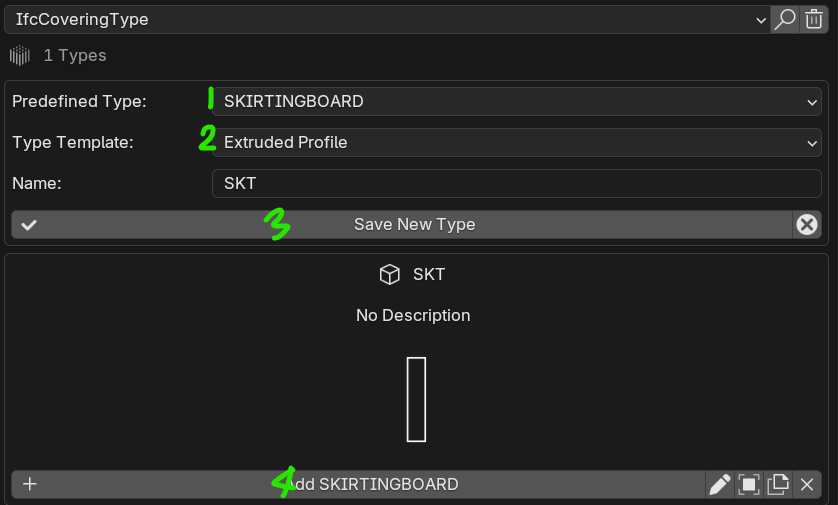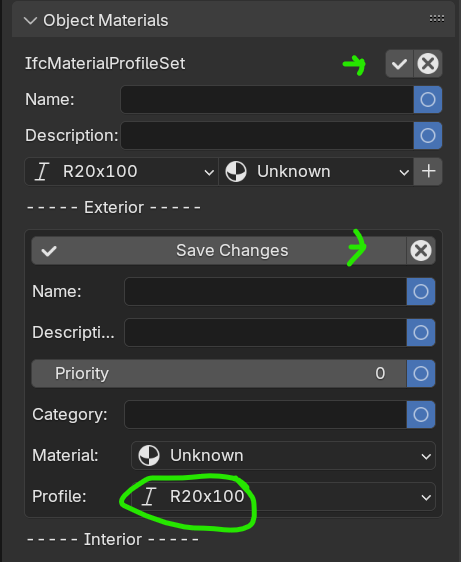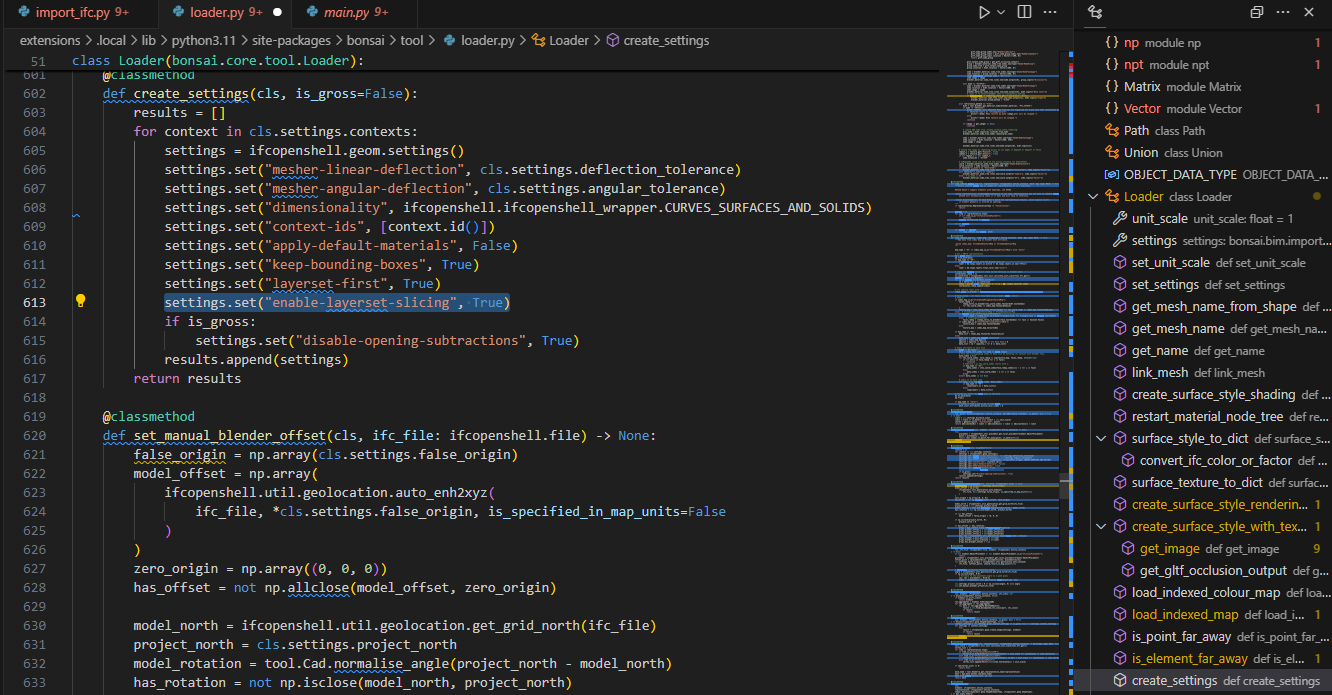A
by Andyro on 13 Sep 2024, edited 13 Sep 2024
#
Wow - that's a lot of steps. I might have to try it a few times as my homework tomorrow to remember! Blender crashed (OSX MBP M2) on the re-assign - the last step! I know how to rotate by r, axis (ie. 'x', 'y' or 'z') and typenumber, however I see you are rotation snapping to axes. I have rotation snap enabled but I am missing the hotkey you are using to get ortho snaps for rotate? What did I miss? Anyways - it's great to learn this piece - as it is a vital workflow for any kind of crown, base, or other coverings. However I was under the impression that this is also how one makes insulation fills, etc. Next up I will need to figure out how to group these items to walls! - If there is a grouping function - will extend extend all grouped items?
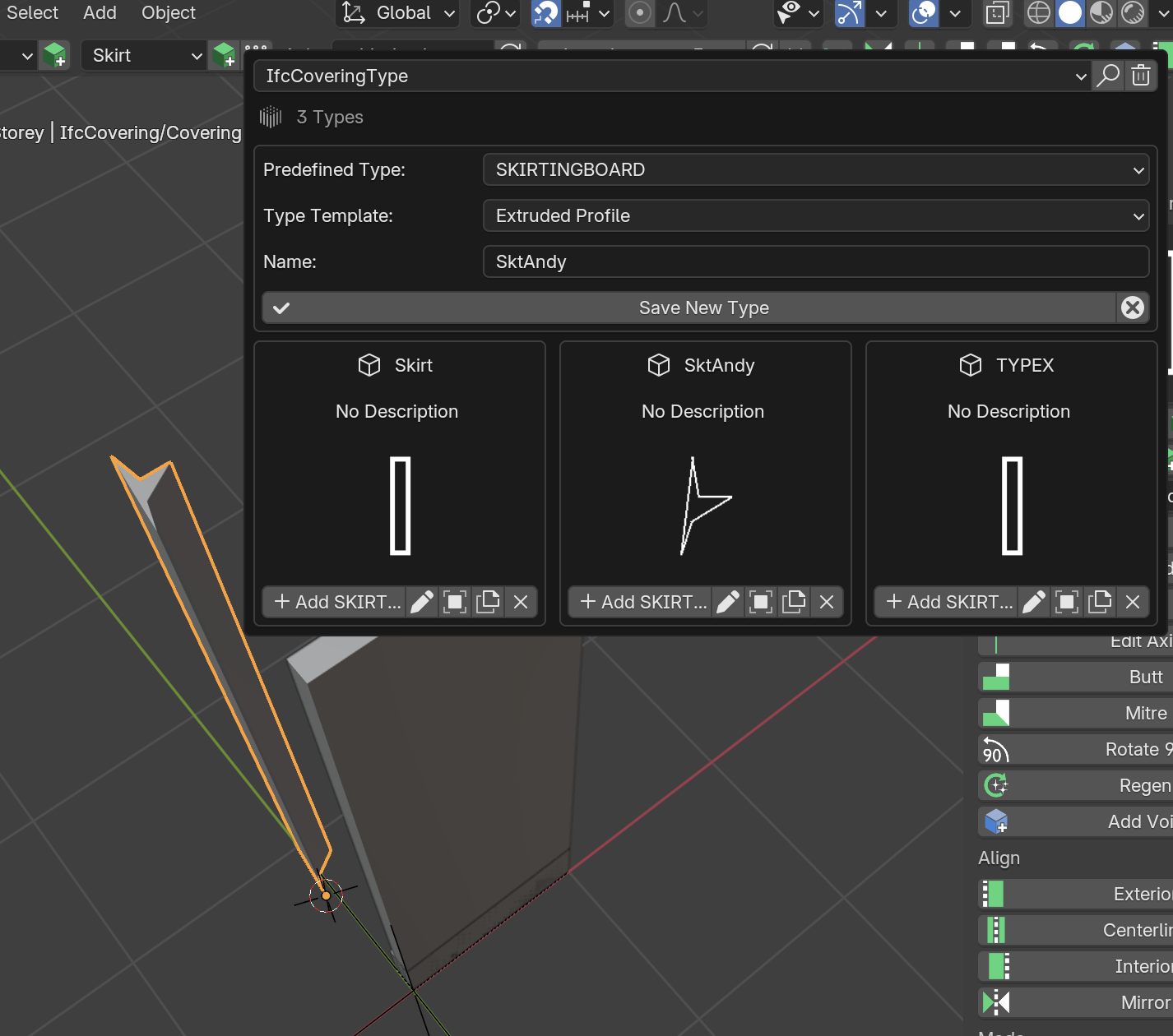 (my goofball profile - don't laugh! I'm learning!!)
(my goofball profile - don't laugh! I'm learning!!)
Also I hit 'recover last session' after my crash and got this: 
Just wondering how to handle autosaves - and are they reliable? I am very used to stable ArchiCad backups (every 10 steps).
S
by steverugi on 13 Sep 2024, edited 13 Sep 2024
#
Hi @Andyro
Wow - that's a lot of steps. I might have to try it a few times as my homework tomorrow to remember! Blender crashed (OSX MBP M2) on the re-assign - the last step! I know how to rotate by r, axis (ie. 'x', 'y' or 'z') and typenumber, however I see you are rotation snapping to axes. I have rotation snap enabled but I am missing the hotkey you are using to get ortho snaps for rotate? What did I miss?
Sorry I was in a hurry
no snapping needed, to rotate the IfcCovering[SKIRTINGBOARD] (extruded profile), after selecting it I used:
R > X > 90 to take the skirting on the floor from its initial standing position
R > Z > 90to turn the skirting counter-clockwise to rotate it along the wall
walls with infills is a tad more complex, (I think) you need to aggregate all into one entity , I haven't used this option for some time maybe someone would want to advise here ?
the creation of insulation panel itself is much easier, just use 'vertical layers' when creating your IfcCovering and assign it a thickness in Object Materials editor
hope it helps
S
by steverugi on 13 Sep 2024
#
+5 votes
main steps to create a skirting board
A. create a profile matching the one of your board in Geometry and Materials > Profiles
B. click on the cube in the left hand side (T) menu, click on the waffle icon at the top to open the Type Manager
C. from the top drop-down menu in Type Manager choose 'IfcCoveringType', 1 Predefined Type: SKIRTINGBOARD, 2 Type Template: Extruded Profile, give it a name and 3 save it before 4 adding it to your model
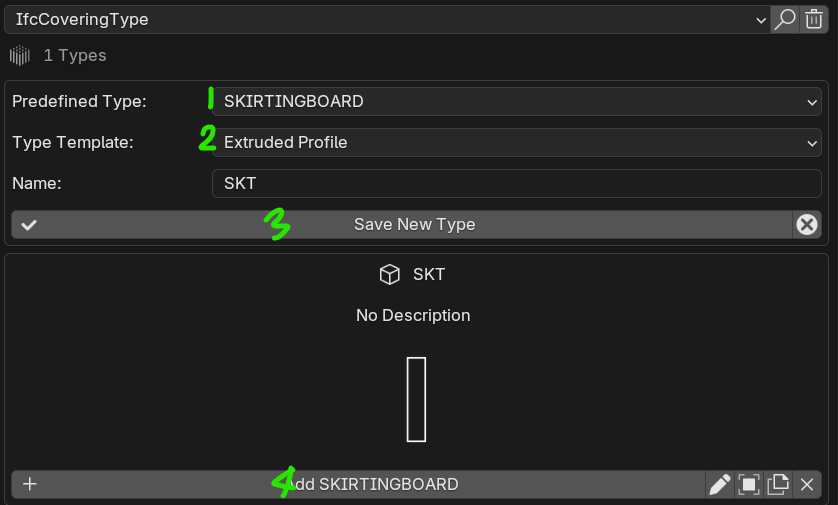
If you only have one profile it automatically uses that one, otherwise you need to select the type and go to Geometry and Materials > Object Materials and edit the profile set and item (click on the pencils to edit and save it all on your way back)
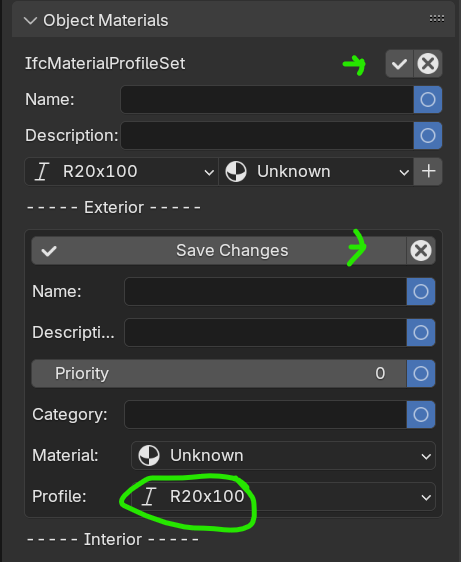
to rotate it can use the steps above
enjoy ;)
N
by Nigel on 18 Sep 2024, edited 18 Sep 2024
#
Hi @steverugi you have done many great videos on quantity and cost extraction from Ifc in BBIM Bonsai. What should I watch first to start to learn this stuff? Has Bonsai menus changed a lot recently that would get me lost? Any pointers would gratefully accepted
S
by steverugi on 18 Sep 2024, edited 18 Sep 2024
#
+3 votes
Hi @Nigel
if you check this link there are videos (1 to 4 plus one on material resources) I made at the beginning of this year, there are some minor changes in the new version of Bonsai (apart from web output) but should be good enough to start
do you mind if I reverse your question: what would you like to learn first specifically? or main aspects related to quantities in Bonsai you would like to learn?
I can prepare something for you over the next weekend, who knows, step by step we could build up a mini series on Quantity Takeoff & Scheduling in Bonsai, maybe @iosvarms and @Massimo could join us or chip in if necessary
I think it's important to start from the user's need (like yours or others on this platform), hence my qestion ;)
cheers
N
by Nigel on 18 Sep 2024
#
+1 votes
@steverugi said:
Hi @Nigel
if you check this link there are videos (1 to 4 plus one on material resources) I made at the beginning of this year, there are some minor changes in the new version of Bonsai (apart from web output) but should be good enough to start
do you mind if I reverse your question: what would you like to learn first specifically? or main aspects related to quantities in Bonsai you would like to learn?
I can prepare something for you over the next weekend, who knows, step by step we could build up a mini series on Quantity Takeoff & Scheduling in Bonsai, maybe @iosvarms and @Massimo could join us or chip in if necessary
I think it's important to start from the user's need (like yours or others on this platform), hence my qestion ;)
cheers
I'm overwhelmed, thank you so much
T
by theoryshaw on 22 Sep 2024
#
@Moult said:
You can test APPLY_LAYERSETS by adding this line:
self.settings.set(self.settings.APPLY_LAYERSETS, True)
... in blenderbim/bim/import_ifc.py underneath the existing line self.settings.set(self.settings.STRICT_TOLERANCE, True). Then, if you load an IFC with layered walls, they will be sliced.
Does this, or a different version of this work anymore?
T
by theoryshaw on 22 Sep 2024
#
I tried that, but it crashed Blender...
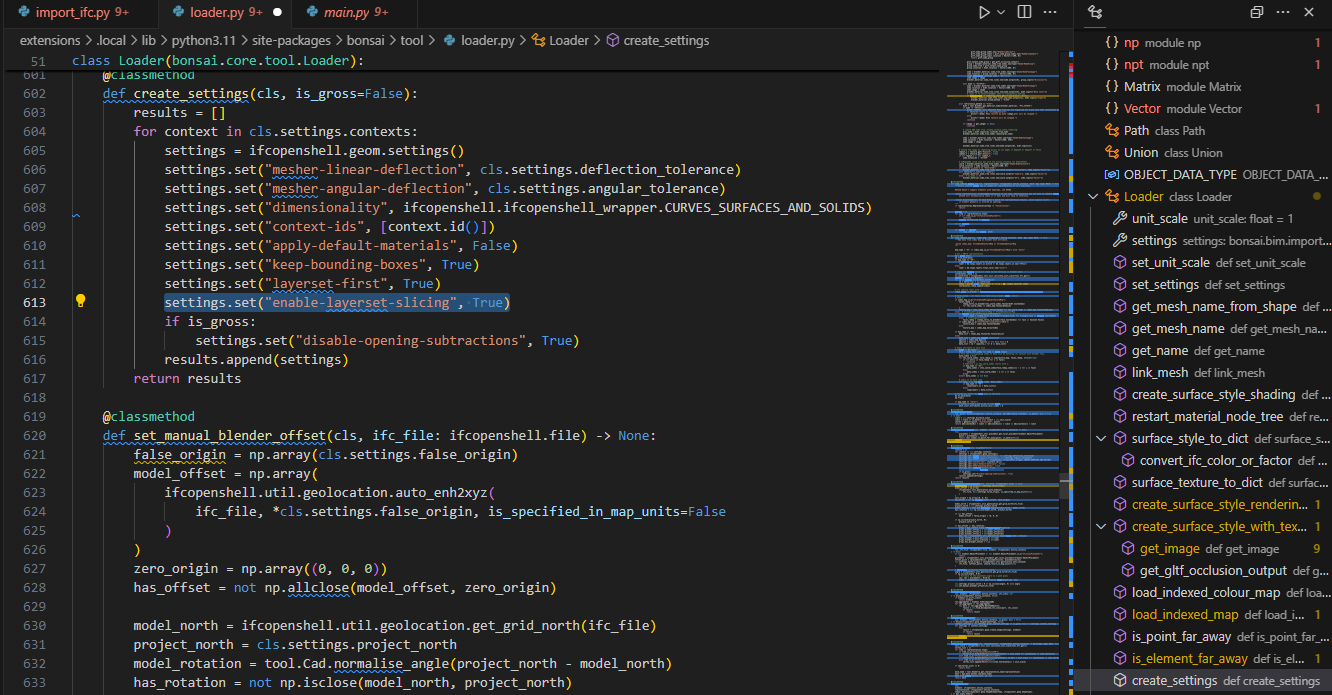
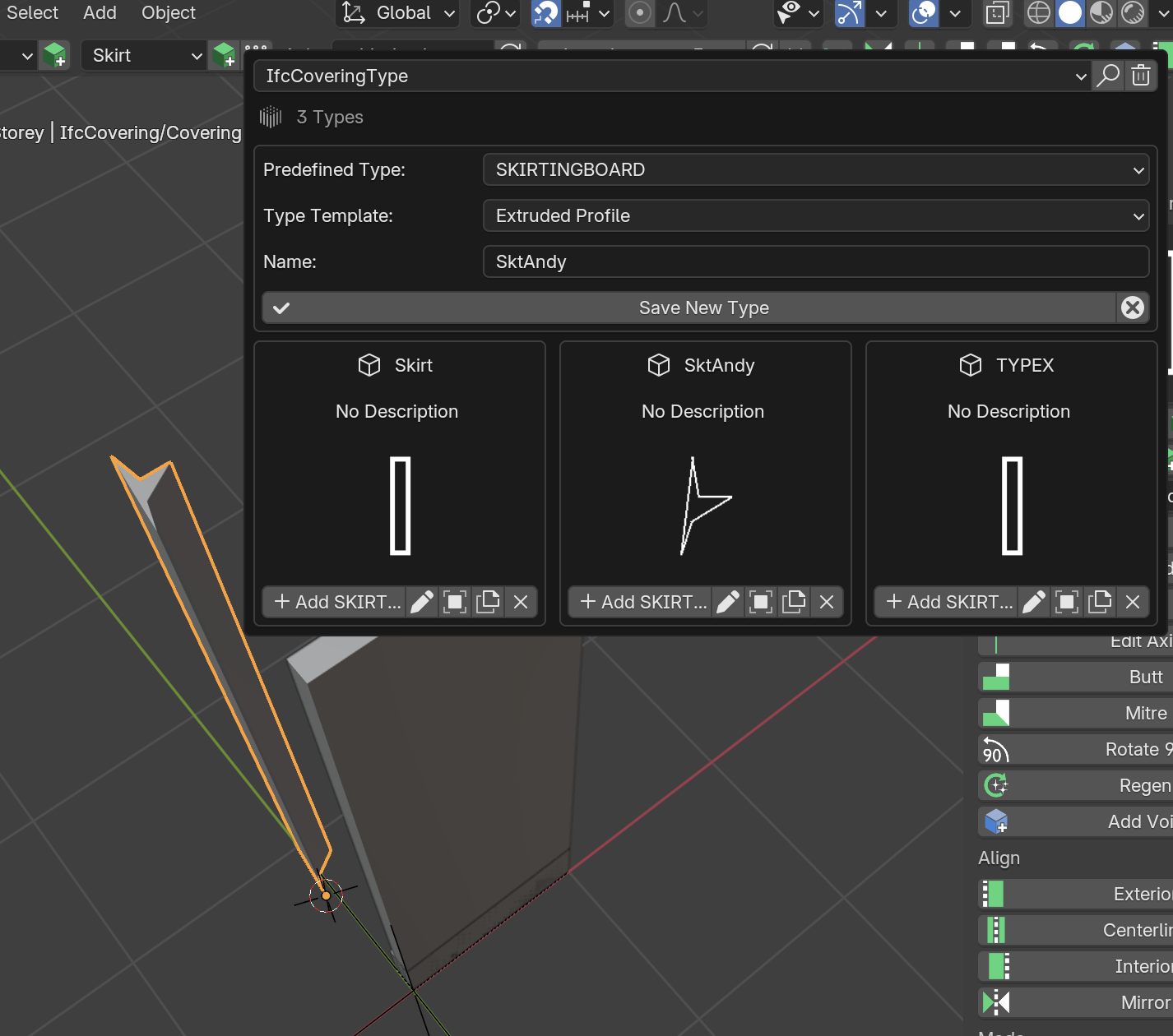 (my goofball profile - don't laugh! I'm learning!!)
(my goofball profile - don't laugh! I'm learning!!)