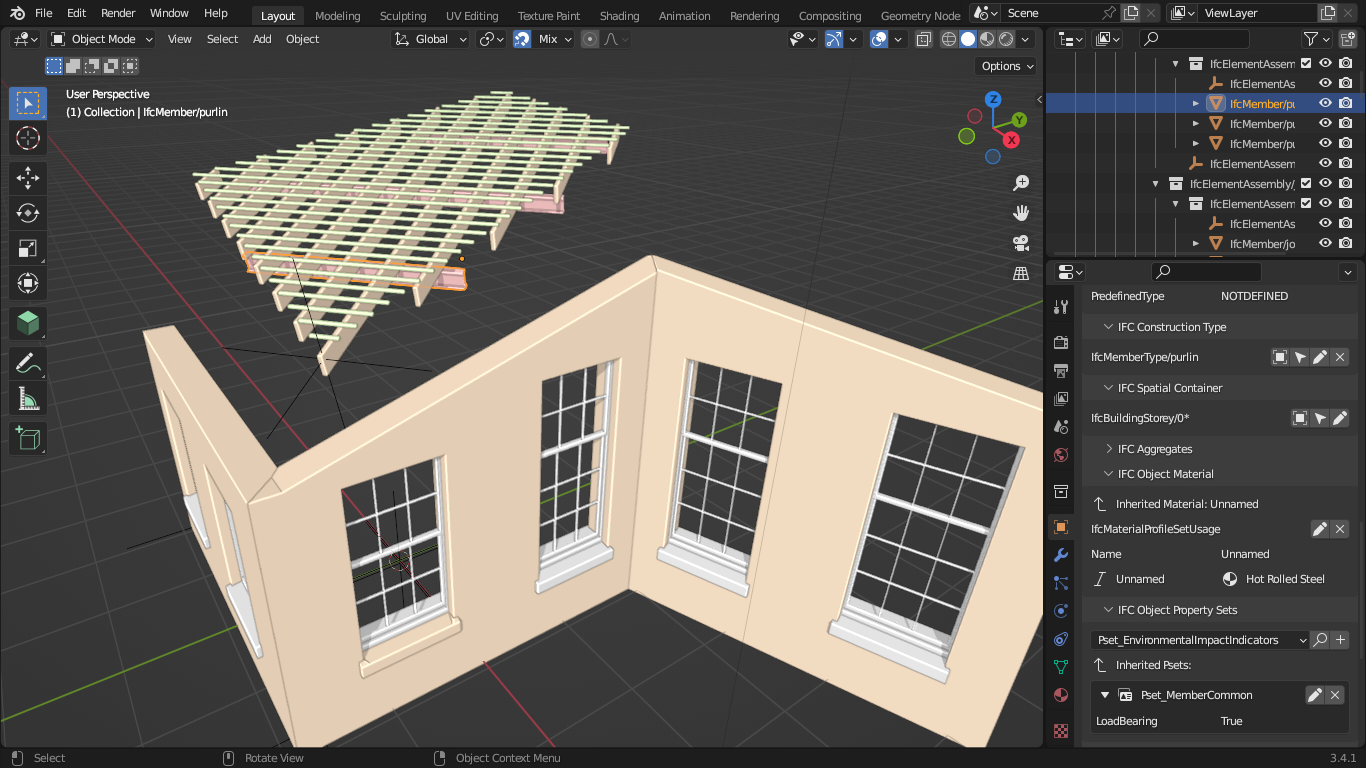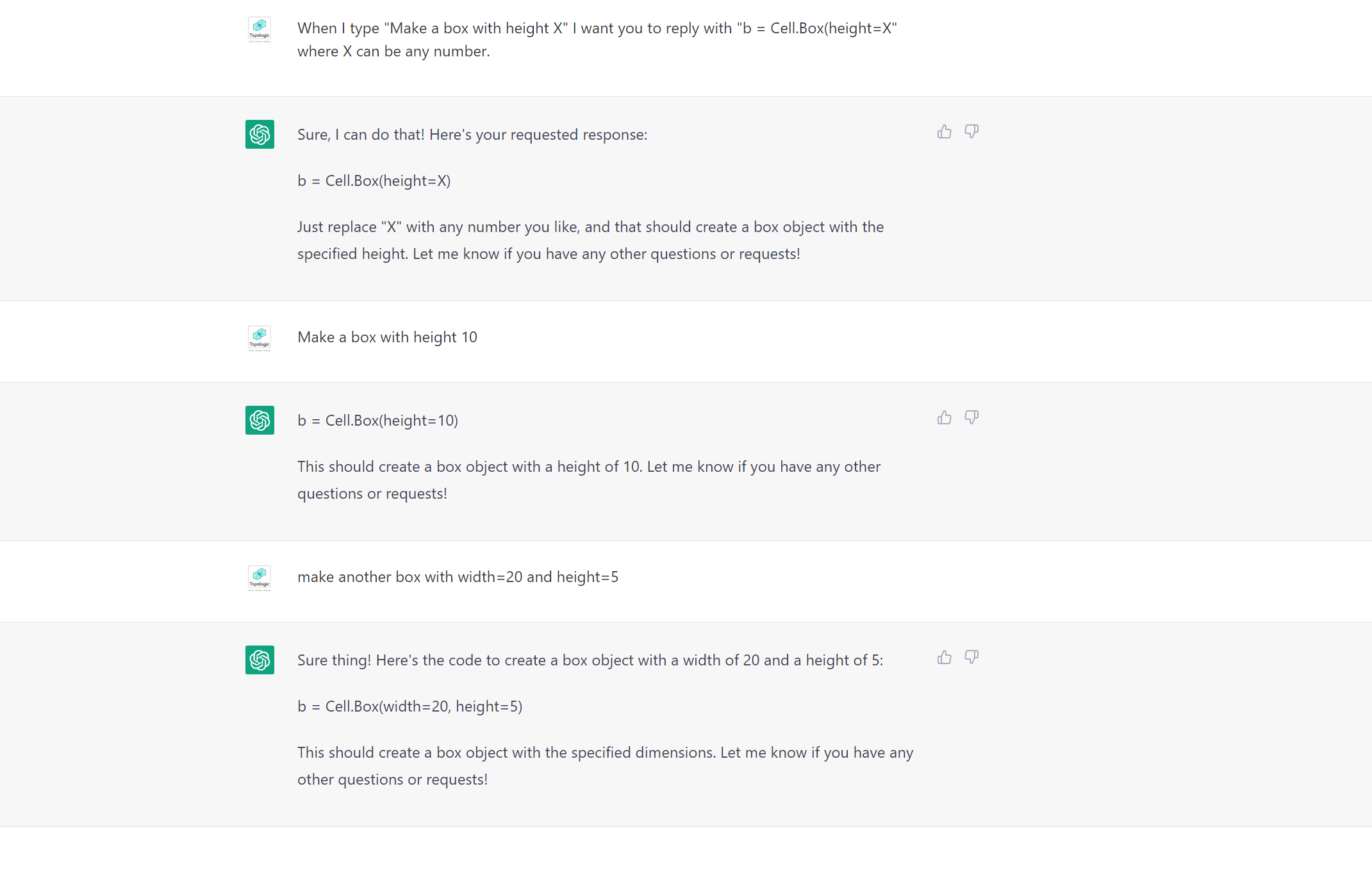New blender-homemaker-2023-01-14 release
This is a packaged Homemaker add-on with dependencies for Linux, Windows and Mac.
This release fixes issues revealed by the Blenderbim 230107 release. If you have upgraded to the latest Blenderbim, older versions of the Homemaker-addon will no longer work, you will need to upgrade to this release of the Homemaker add-on.
There are also some new features:
-
Grillages are faces from the CellComplex that are filled with parallel linear elements (such as rafters). The system for defining these linear elements is now unified, just reference further Extrusion or Repeat definitions and these will be used to fill each path. Further, the sliced area between these linear elements can now be filled with further Shell or Grillage definitions. Put together these allow complex recursive construction systems to be defined, and applied by just setting the material name of a face in your blender mesh.
-
Partial work on roundtripping models is also included. The Homemaker function takes a blender mesh, finds a Topologic CellComplex from closed volumes in the geometry, and builds an IFC building model from this CellComplex. This CellComplex is stashed in the IFC data as SKETCH_VIEW surfaces. With this release, this CellComplex can now be retrieved for creation of further buildings by selecting any part of an IFC building previously created by Homemaker, and using the Topologise function.
-
Bugs were attended, code refactored and typos fixed.