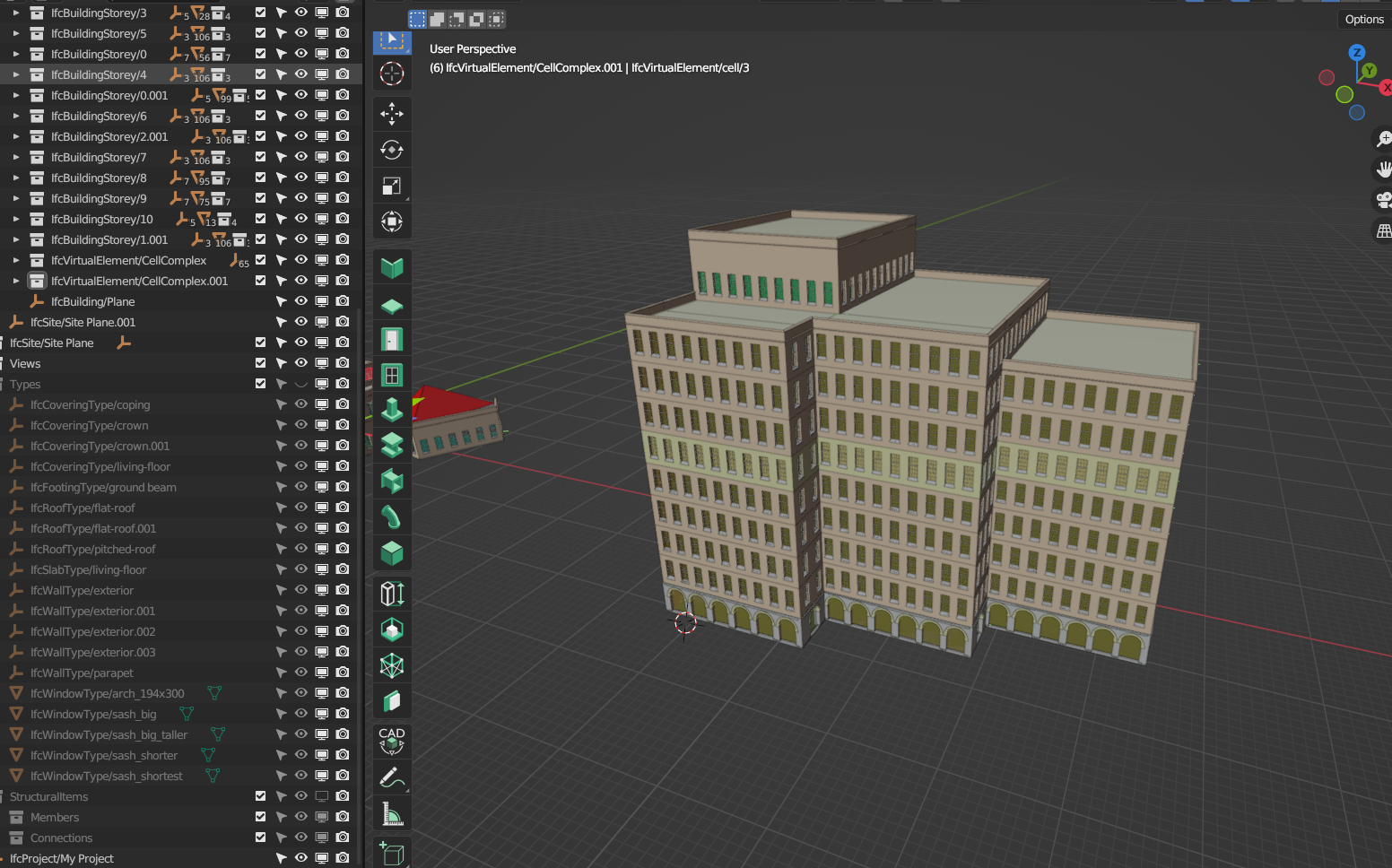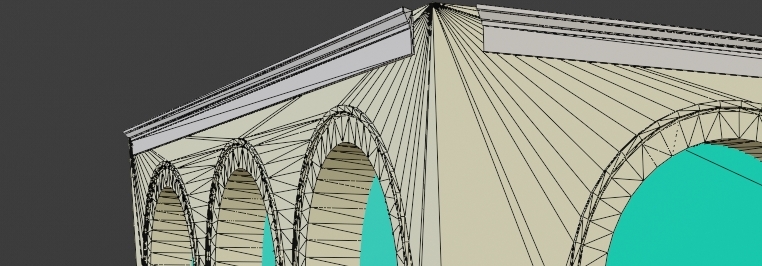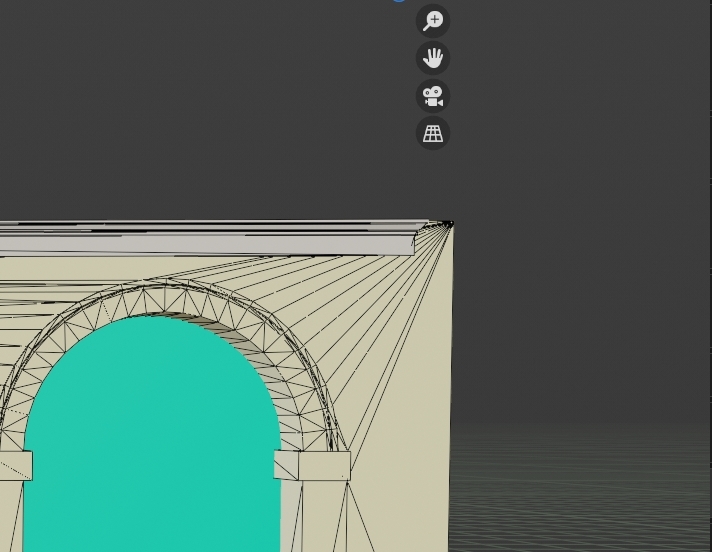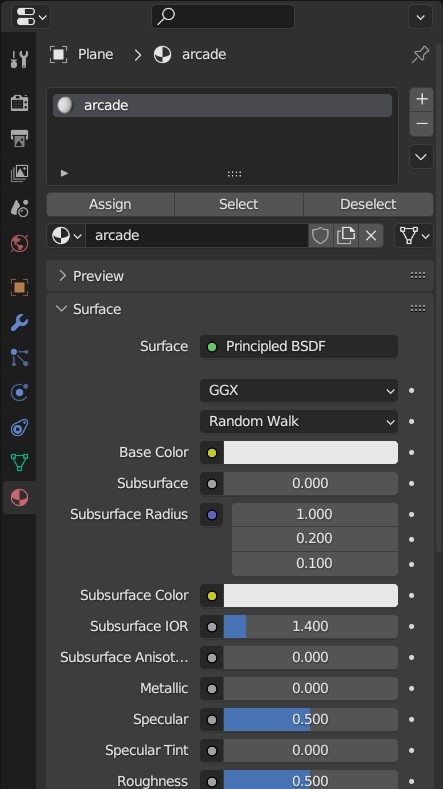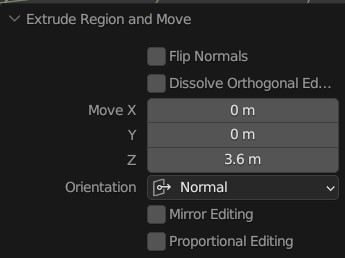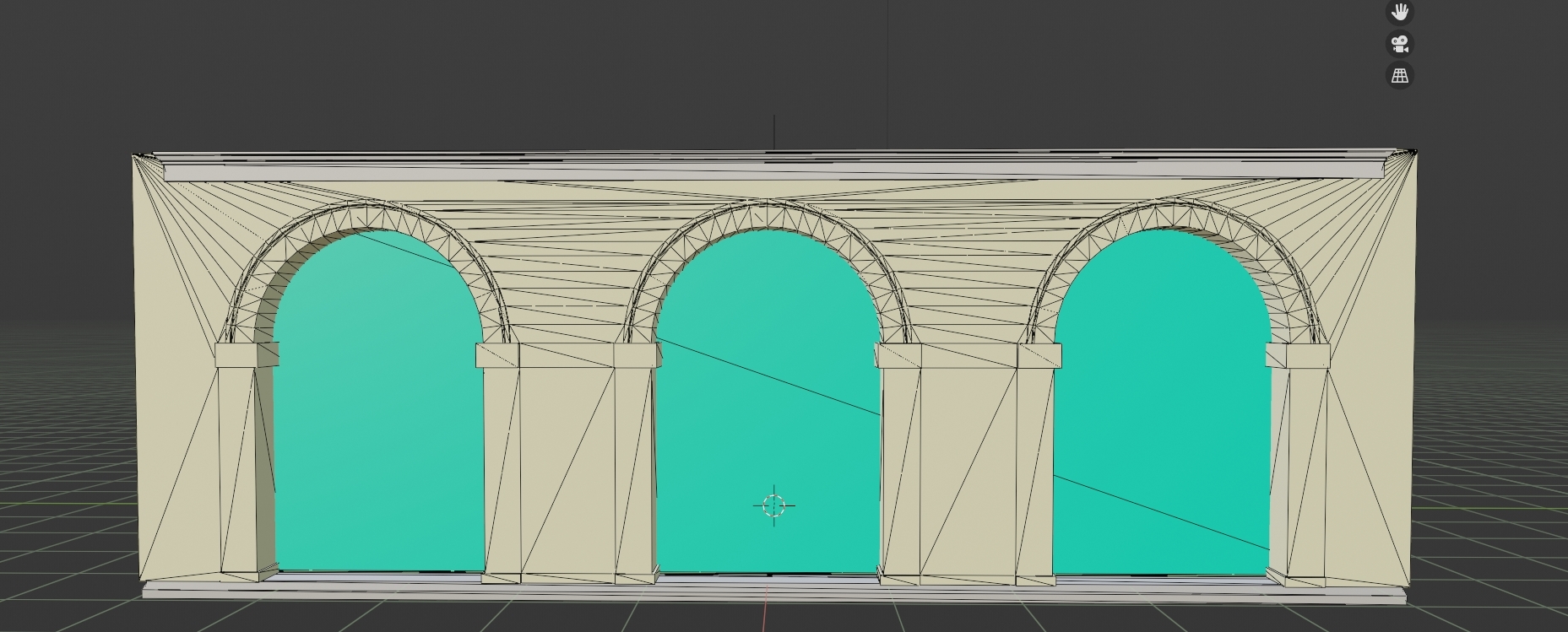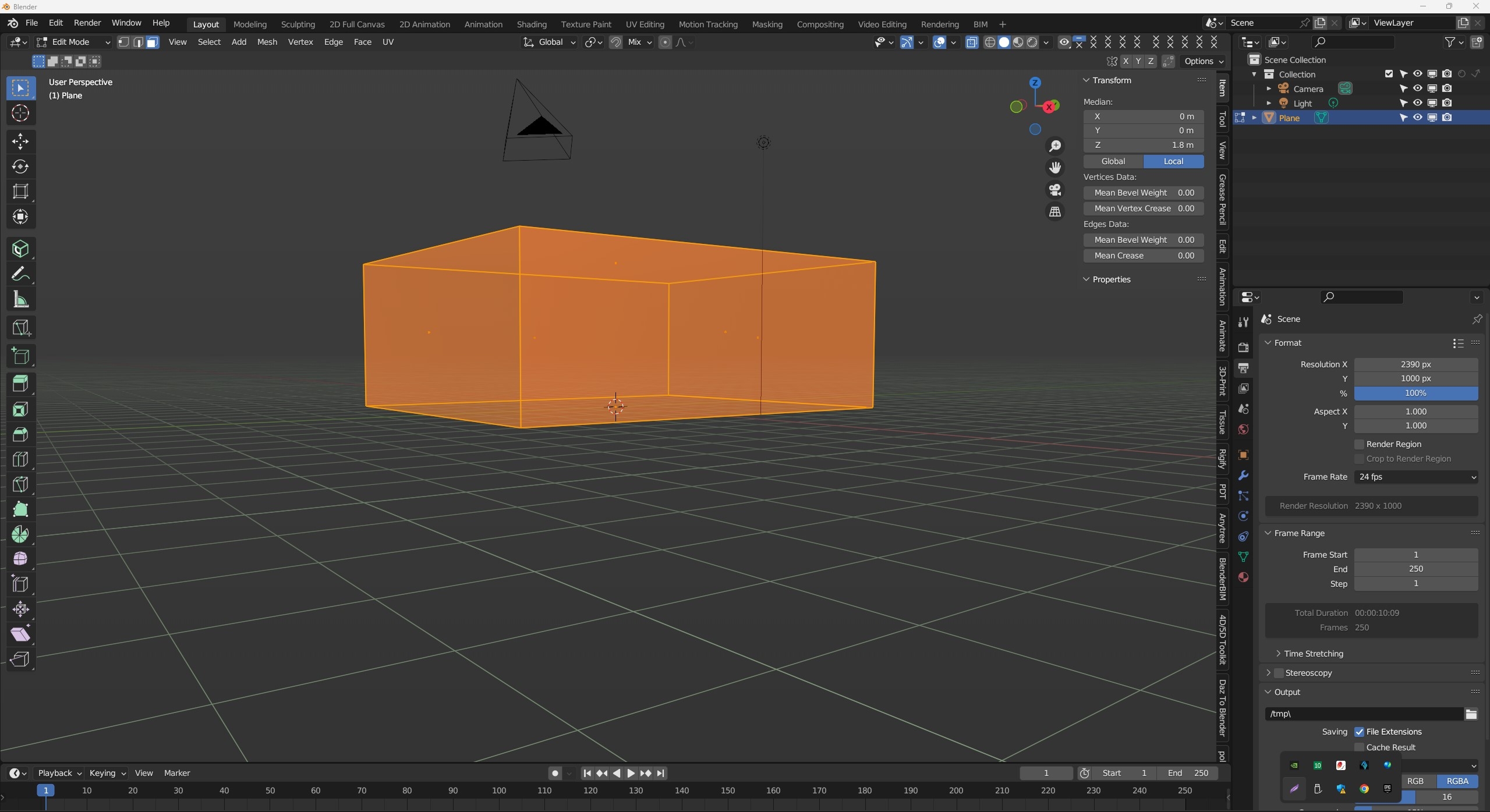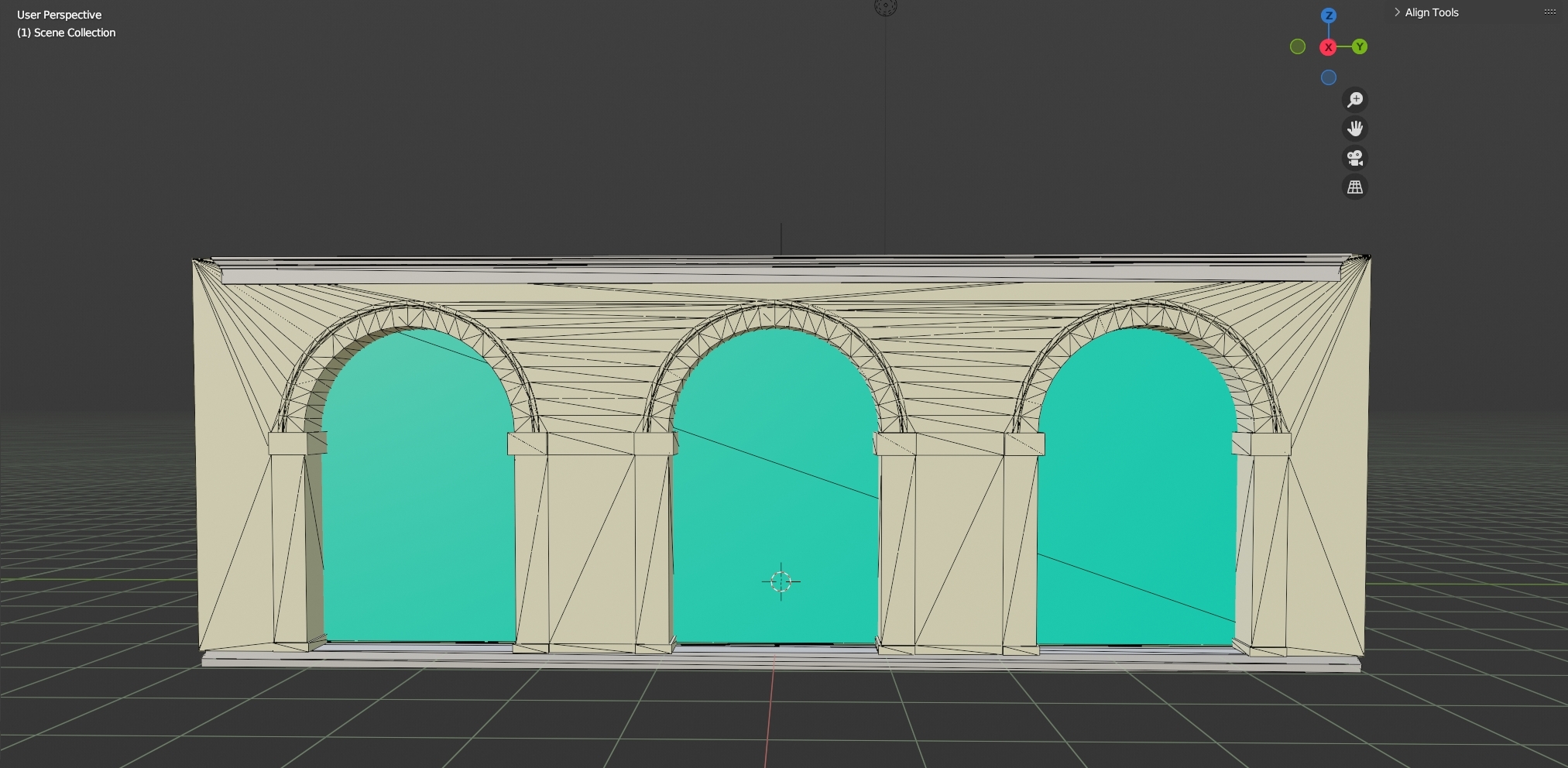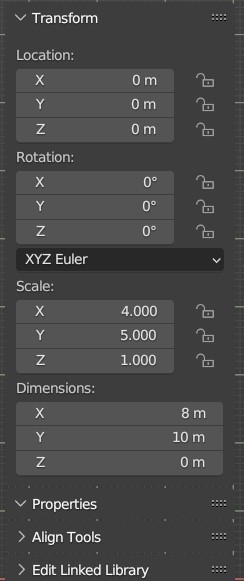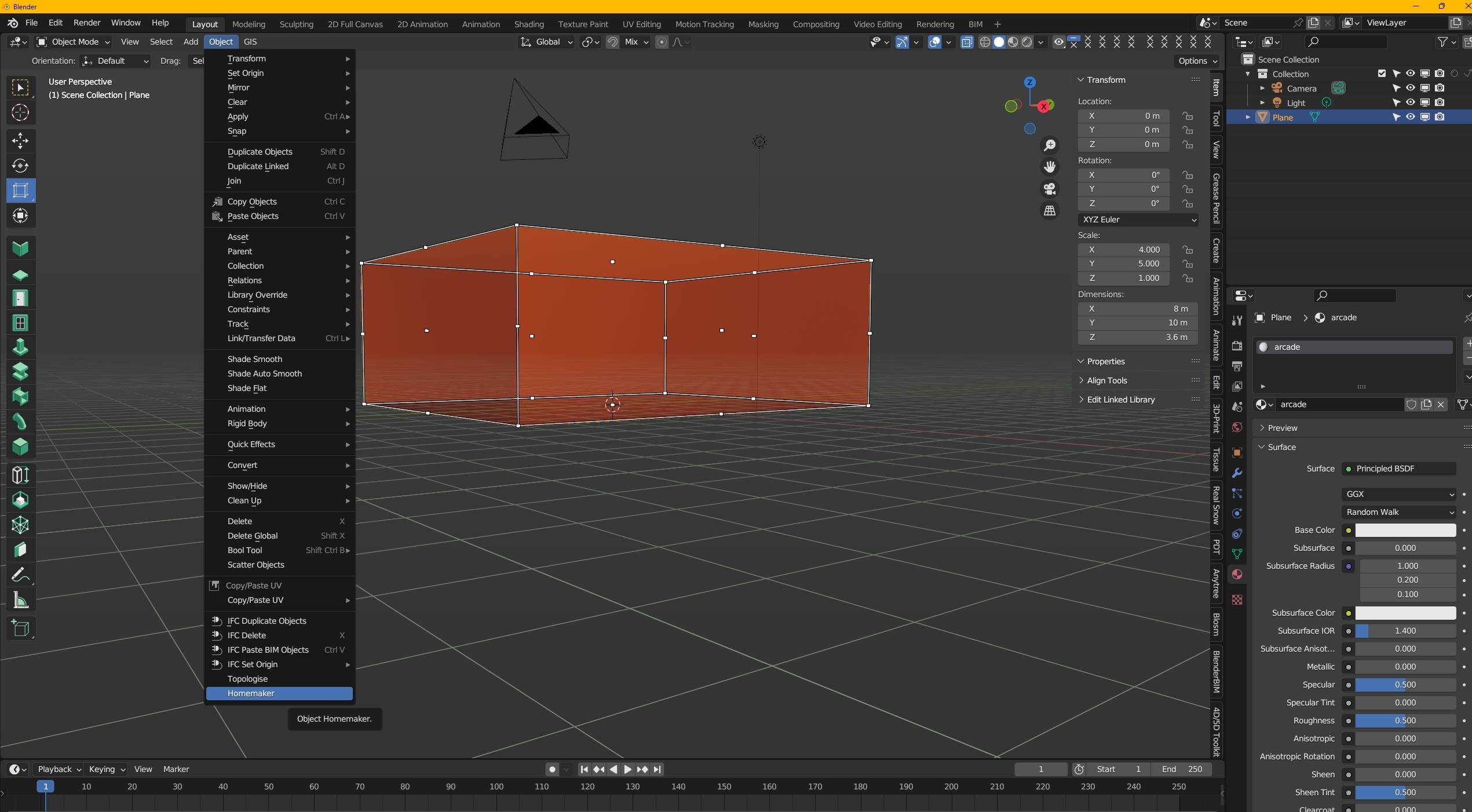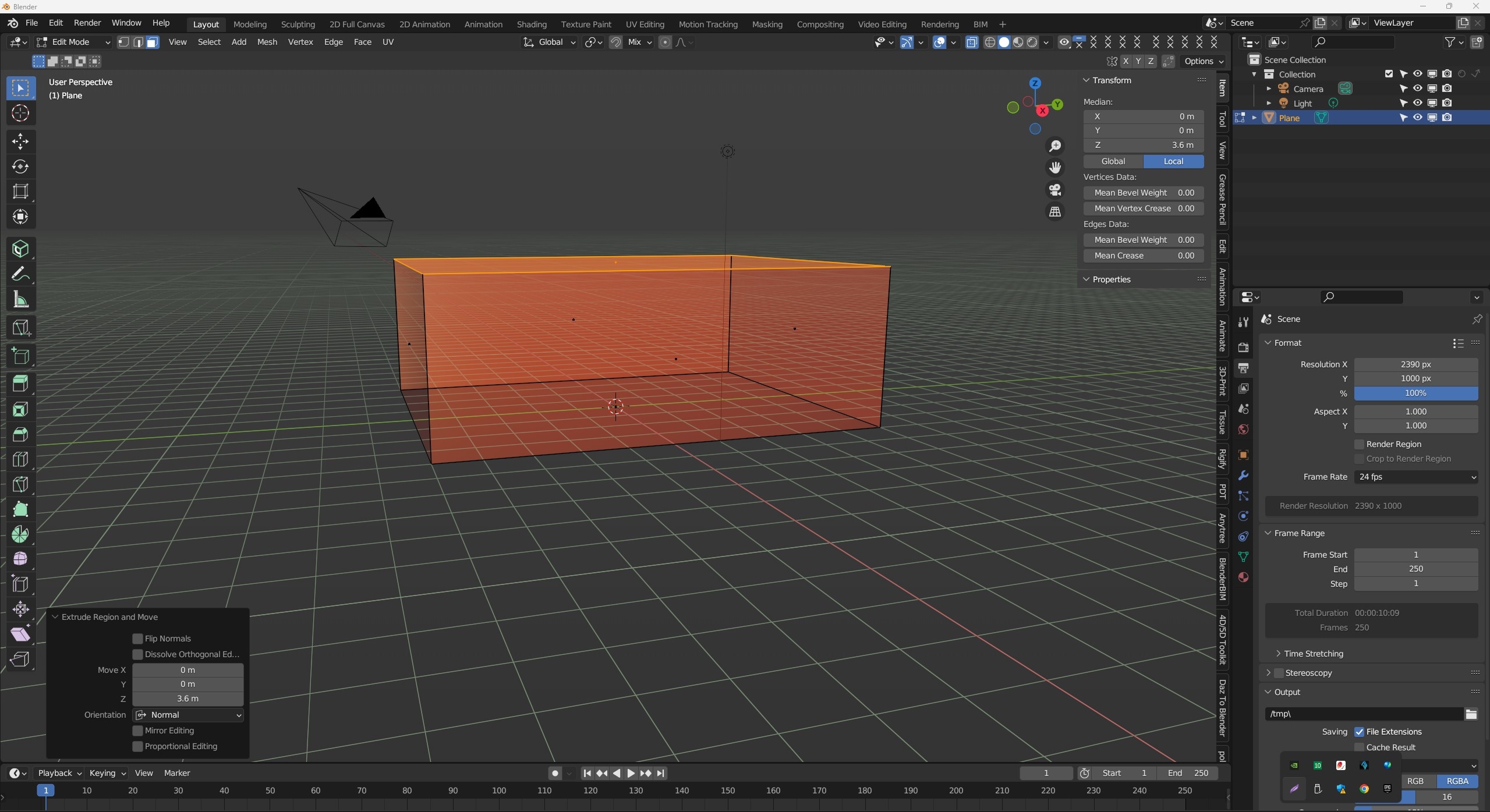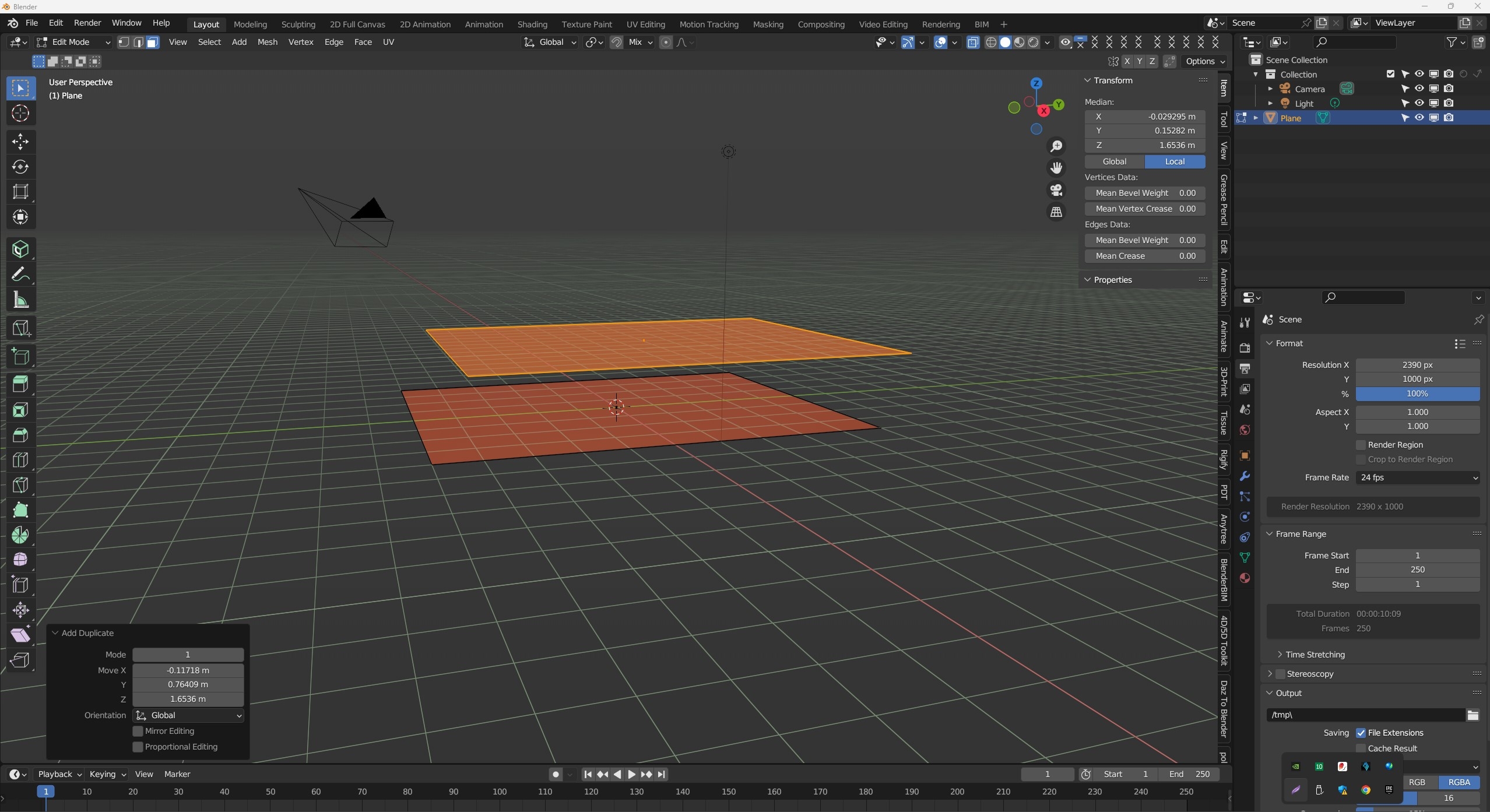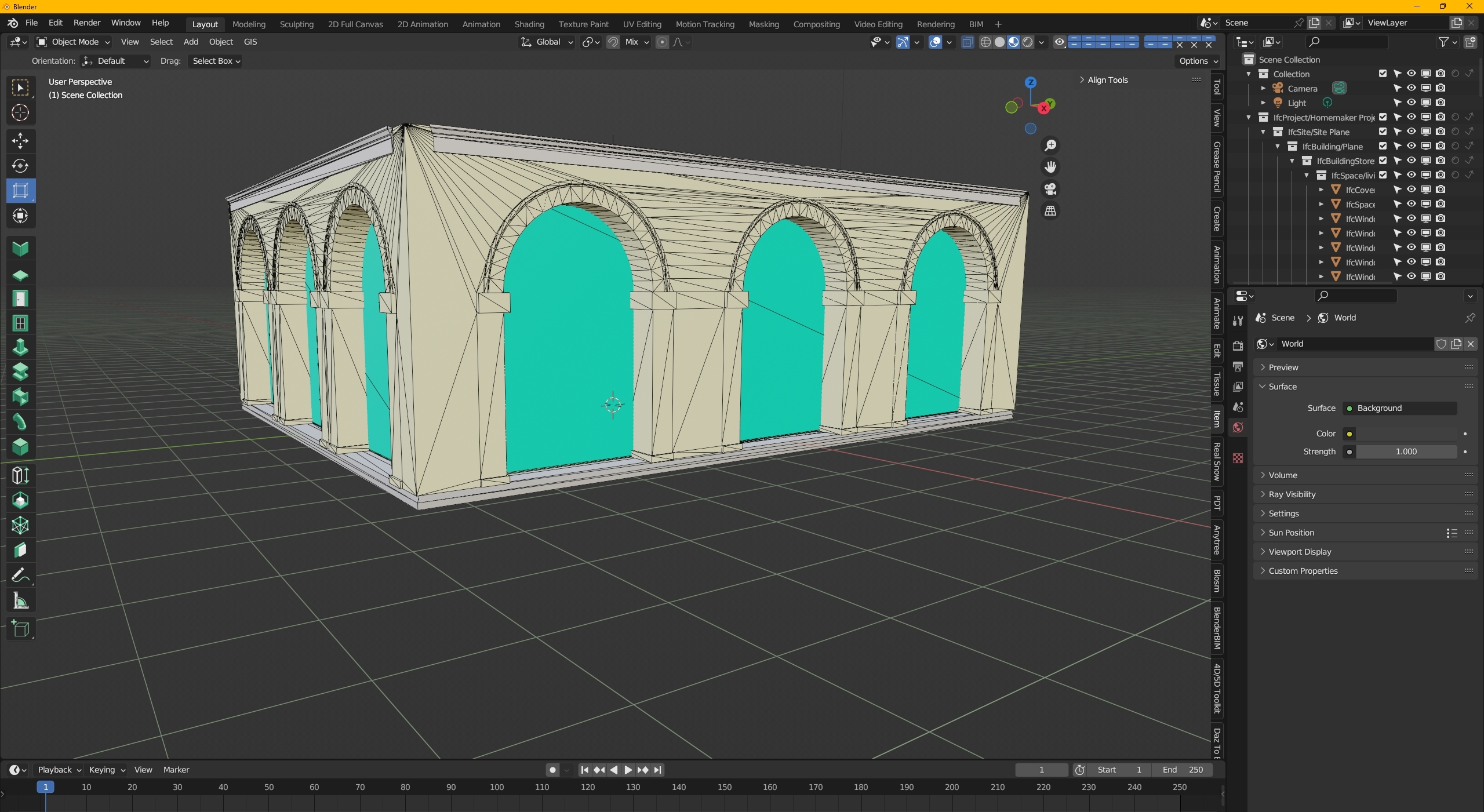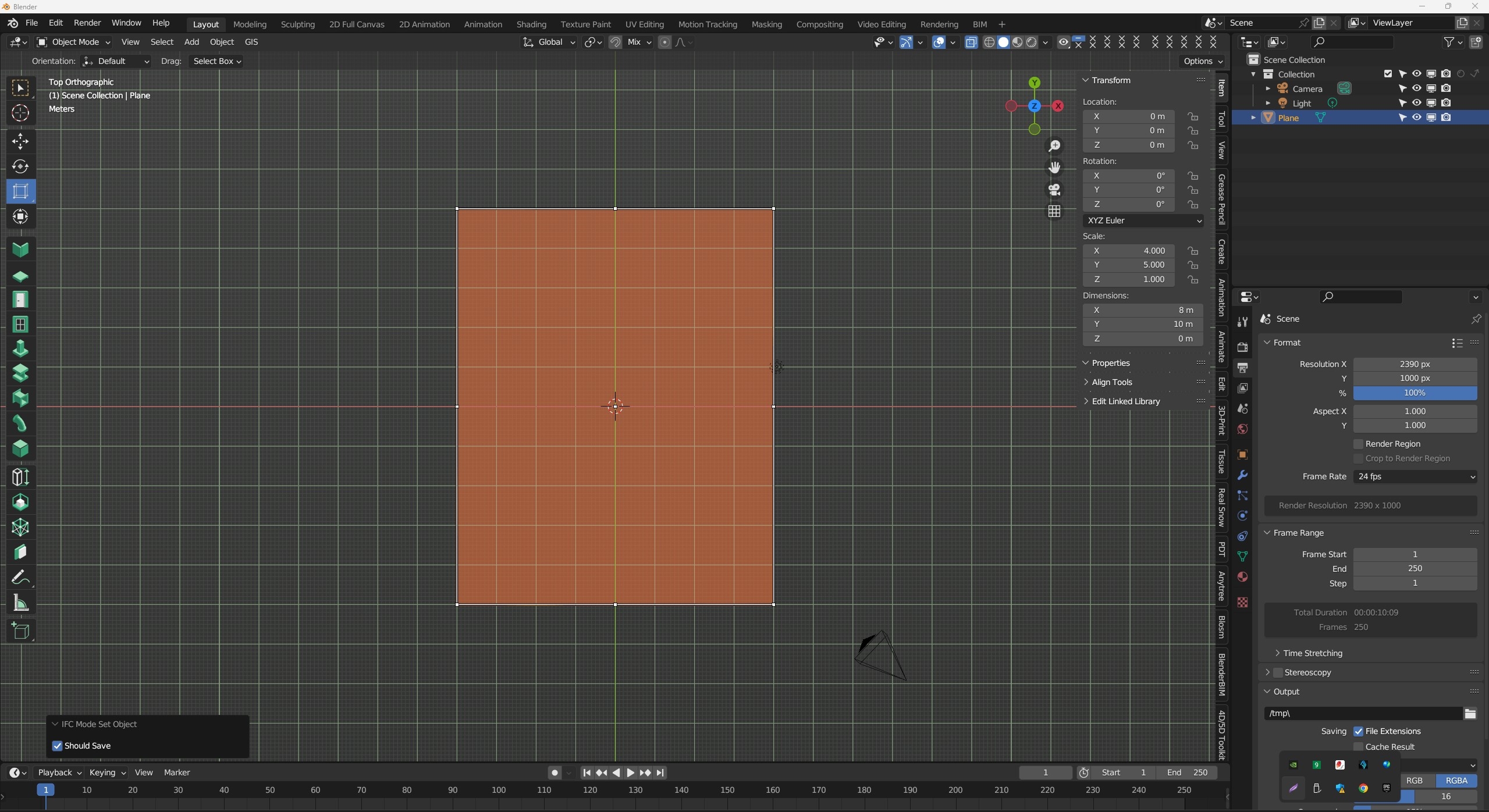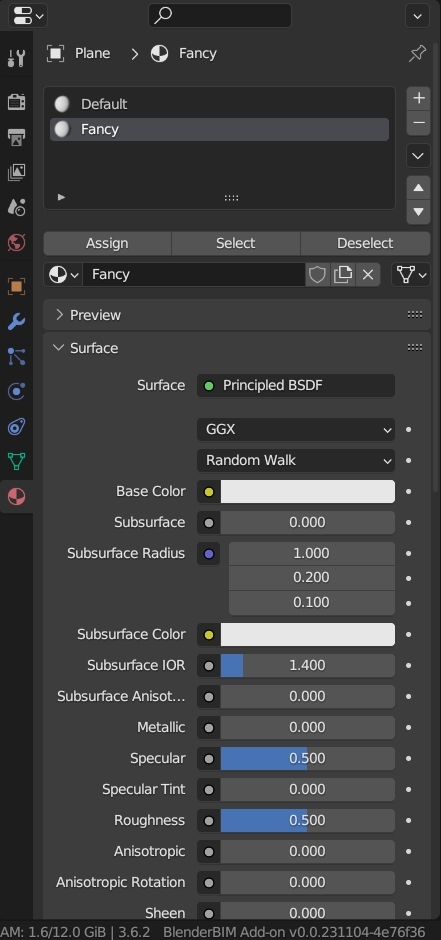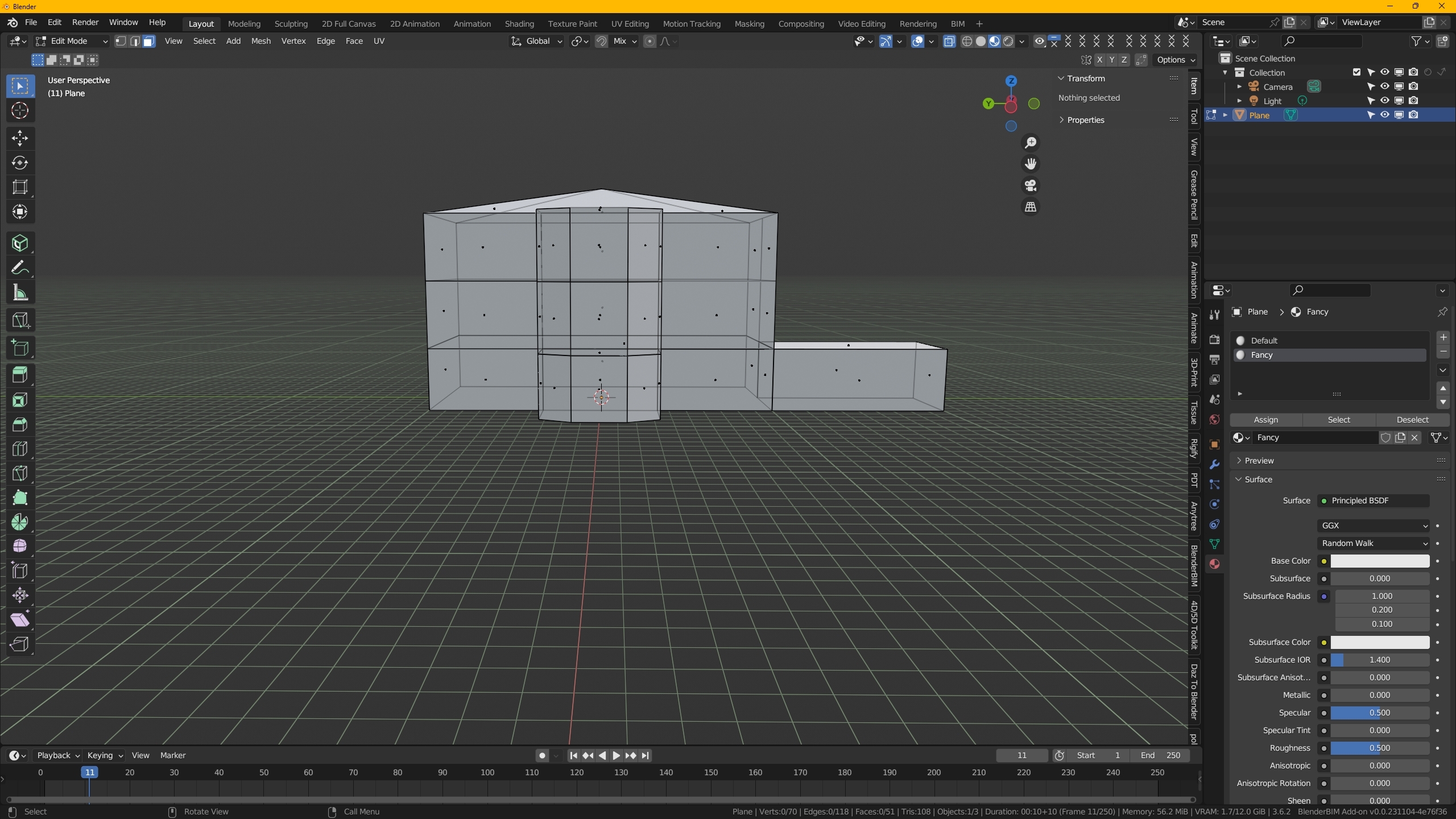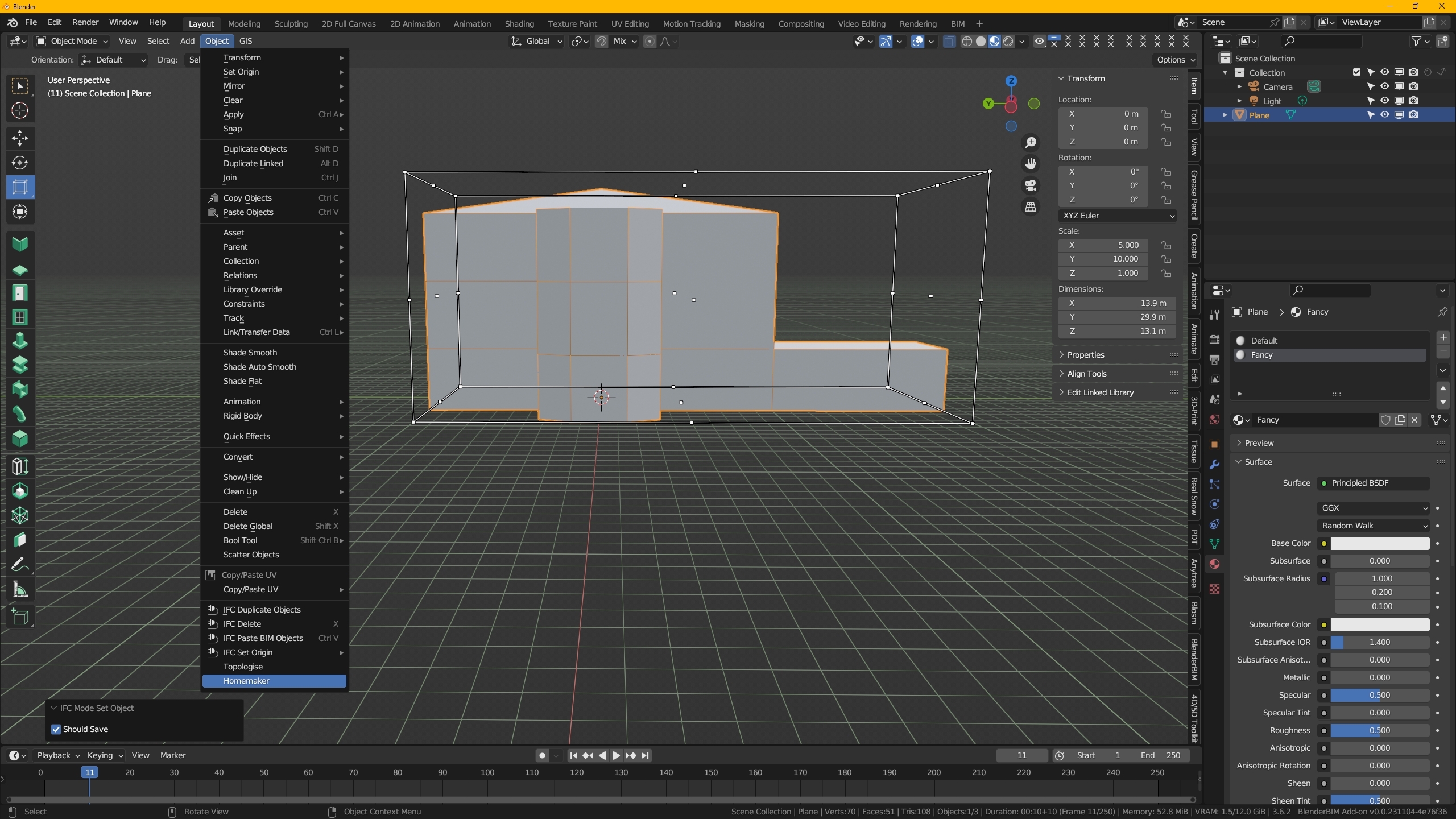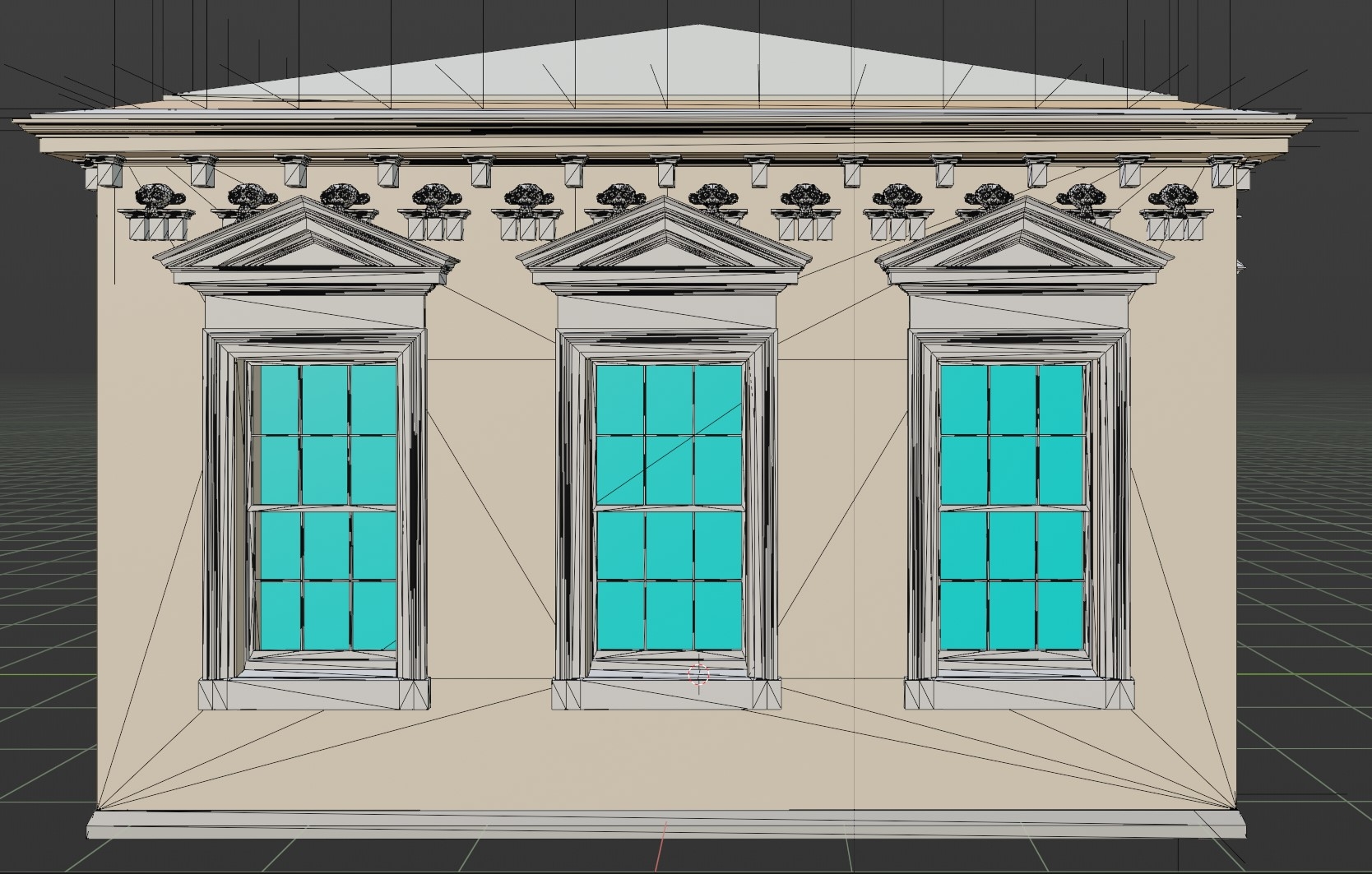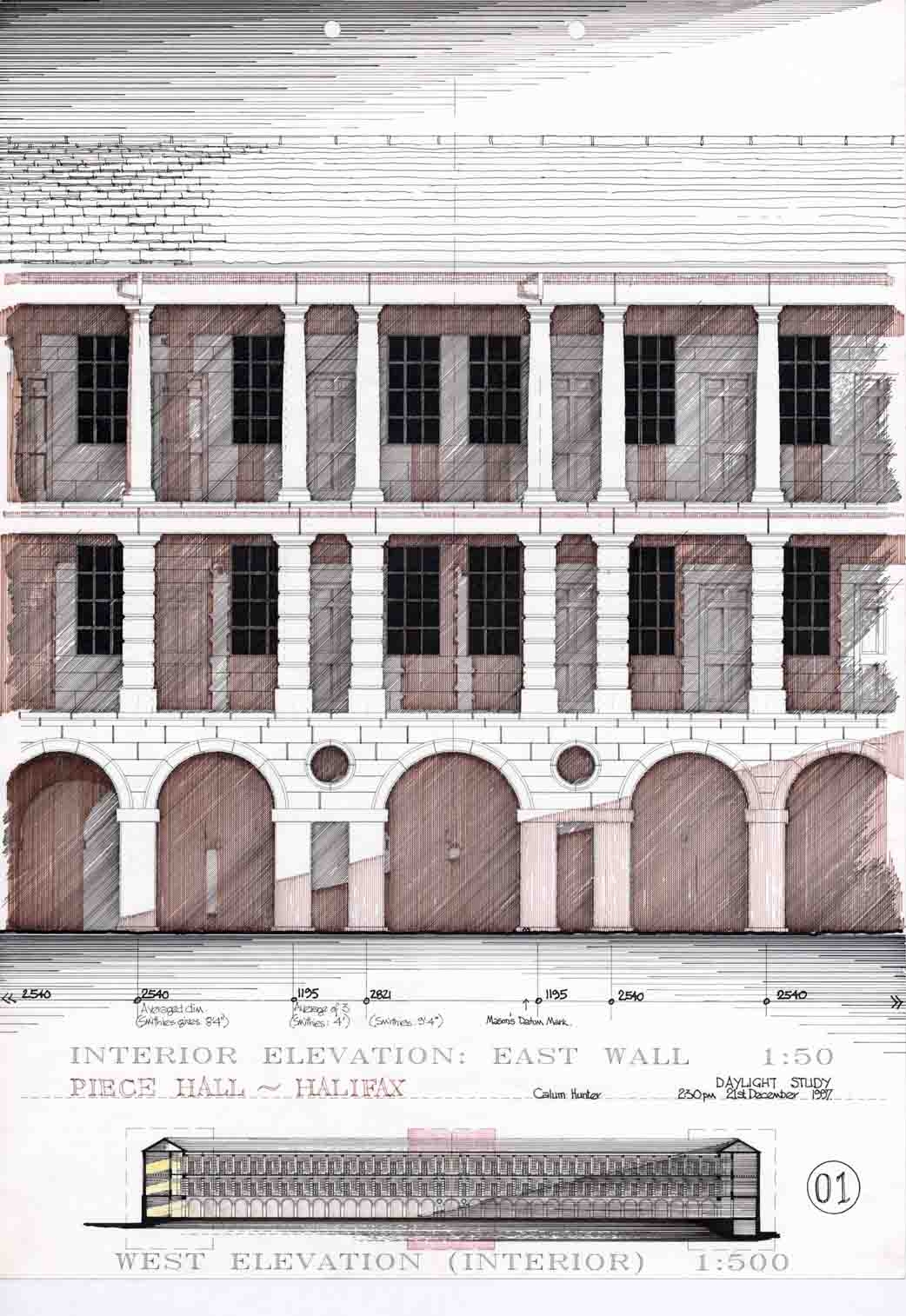@dimitar said:
Then I decided to read this whole thread (took a while), and just downloaded the latest packaged release on Windows, and it just works! Great job at making that work well! I would suggest that in the github info, there are install instructions that show that people can either download releases on the release page, and then additionally for those willing to compile things themselves show those instructions.
Oops, I've added an Installation section to the landing page on Github. Thanks, software developers never read their own README's.
As for usability, again, it took me quite a bit of poking around until finding how to run Homemaker. I just pressed F3 and search for homemaker command initially. Then I saw the separate manual. It has a getting started section. Nice! But I still missed it.
In regards to the styles, the documentation is pretty clear : "The styles shipped with the add-on are a bit limited, they are named: ‘default’, ‘courtyard’, ‘framing’, ‘cinema’, ‘fancy’, ‘pantsy’, ‘arcade’, ‘rustic’ and ‘tuscan’." The convention for the styles folder organisation with the yml files and reference to the objects in the IFC, less so. I am particularly interested to understand the system better in order to try and generate a new style
Most of the style information is Type definitions in the IFC library, the YAML files tie it all together, but they are a bit cryptic. The style folders inherit from the parent folder, so if you create an empty folder under 'tuscan', you can use this new folder name as a style, but it will be identical to the 'tuscan' style until you start adding IFC/YAML files to the folder.
Further questions - is it possible to edit a shape after it has been generated? I can't find the original massing in the outliner. I saw a really nice video demo of a shape deformed on a curve and being updated.
Yes there are two ways: the demos just use Ctrl-Z to undo the IFC generation, so undo to go back to the sketch geometry, change it and rerun the Homemaker menu to regenerate the IFC; more recently the CellComplex geometry is now stashed in the IFC itself, so select any bit of the building and run the Topologise menu item, it will delete the IFC model and reconstruct the CellComplex/sketch geometry - this even works with saved IFC models.
As for speed, this took approximately 2 mins on a AMD Ryzen 7 5800X running at 4.3 ghz. It seems to have generated about 1100 components or so.
I would love for it to be instant, but it is creating lots of IFC elements and this takes time - it would be much faster if it was only creating geometry without any semantic BIM structure.
As for multiple buildings in the same file - what is the current best practice? I duplicated the empty called "IfcSite/Site Plane.001" which automatically made it's collection organisation. However, when I generated a second massing, both buildings seems to be placed in the same collection.
Yes, the IFC building name is taken from the Name of the blender object, so if you want two buildings then they need to have different names. If you do reuse the Name, then whatever you create will be added to the existing building (and storeys if they already exist). In this context, Plane and Plane.001 are both treated as the same Name.
Note that fragments of buildings can be created, just a wall or a bit of roof from a simple blender mesh or faces. Though once you start creating closed cells then this is treated as a CellComplex and whole buildings are generated.
@brunopostle would you be interested in a hands-on recorded session addressing these queries to help users understand how to navigate Homemaker. I did one with Dion on BlenderBIM which worked really well (sadly I waited too long to publish it and now it's completely outdated) I searched around youtube, thinking perhaps you may have done something of the sort for an osarch monthly meeting or speaking with someone else about it, but couldn't find anything. If it does exist, do let us know.
There is no recent video, I'd be happy to do a session.
Also, I saw this mentioned in the thread that is an excellent source for creating styles. It seems like creating a style is a fairly intensive endeavor. https://github.com/brunopostle/homemaker-addon/wiki/Creating-a-Window-family. However, I don't think there is a link to this on the front page or in the readthedocs reference.
I should link this too! Mostly this is just a detailed description of how to create Window and Wall Types in BlenderBIM (the screenshots are now outdated), creating a Homemaker style is doubly difficult because it demands this amount of BlenderBIM understanding.
Here is what I am running at the moment, which seems to play nice: Blender 3.6.4, BlenderBIM nightly 231002, and the latest release of Homemaker Topologise 2023-05-29 (it may be useful to add "version" to the BL_info snippet in the addon to be able to identify). Also, for location 3d Viewport > Obect Menu > Homemaker might be easier to understand.
I need to do a new release, and we now have ARM/metal mac support, so I need to add an installer for that.
And my play file is attached. How would I go about creating some sort of front entrance situation? I suppose it would be dividing the facade and creating a new material that has doors or things looking like doors.
The style can have Doors and Windows, but the doors will only be added if the cell/room is on the ground floor or faces a flat roof and has a usage of circulation or stair, this is hard-coded and something I want to make more configurable.