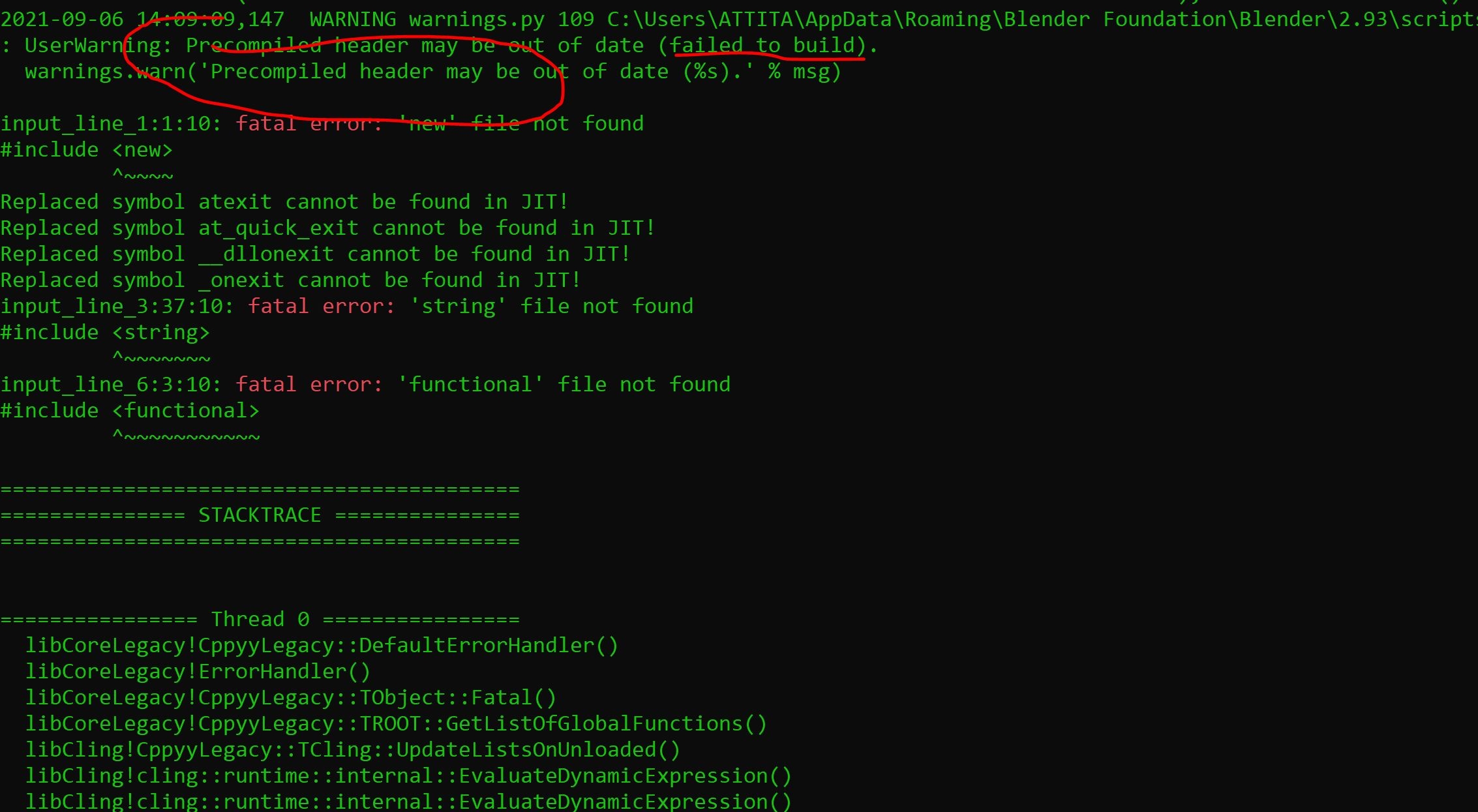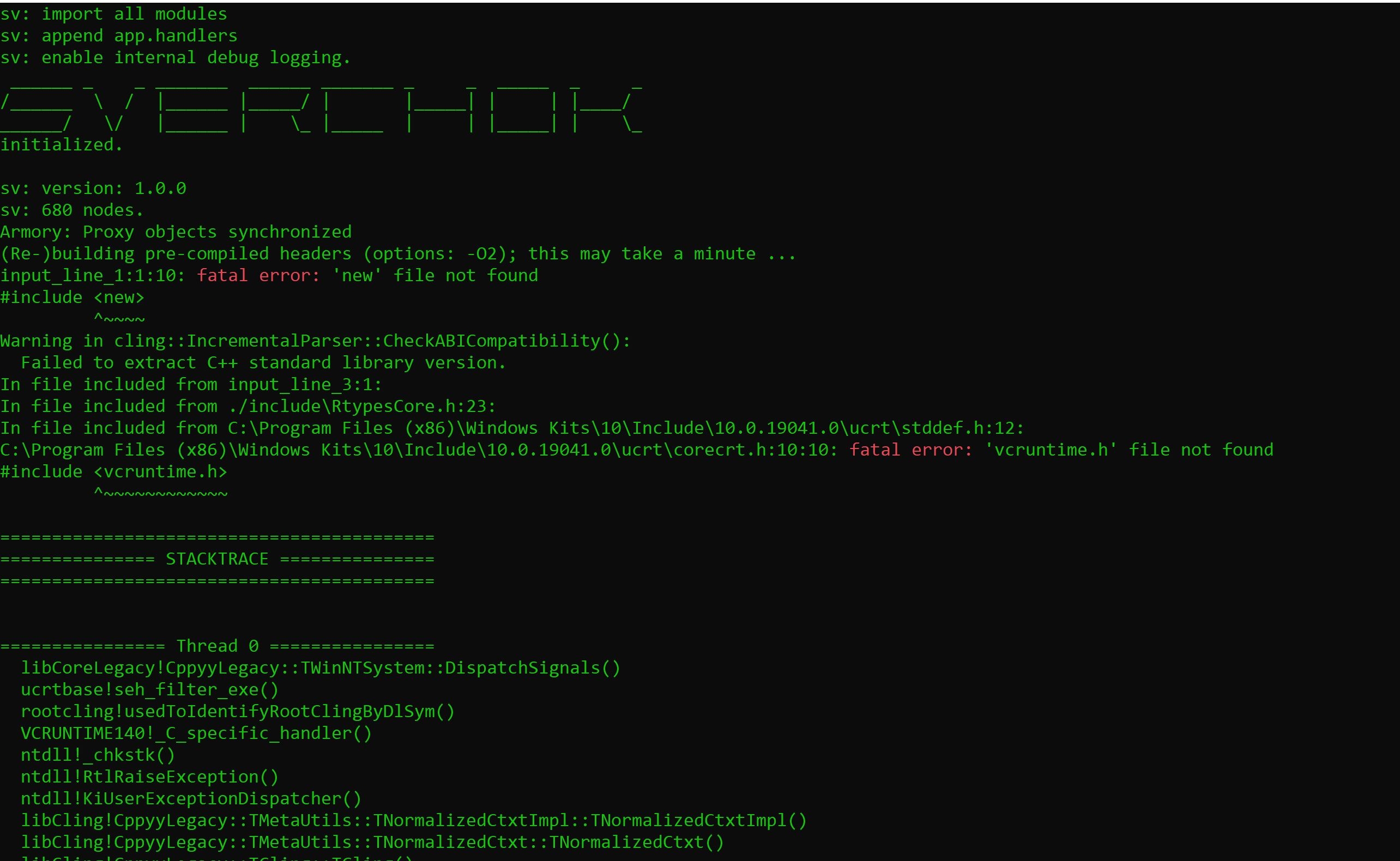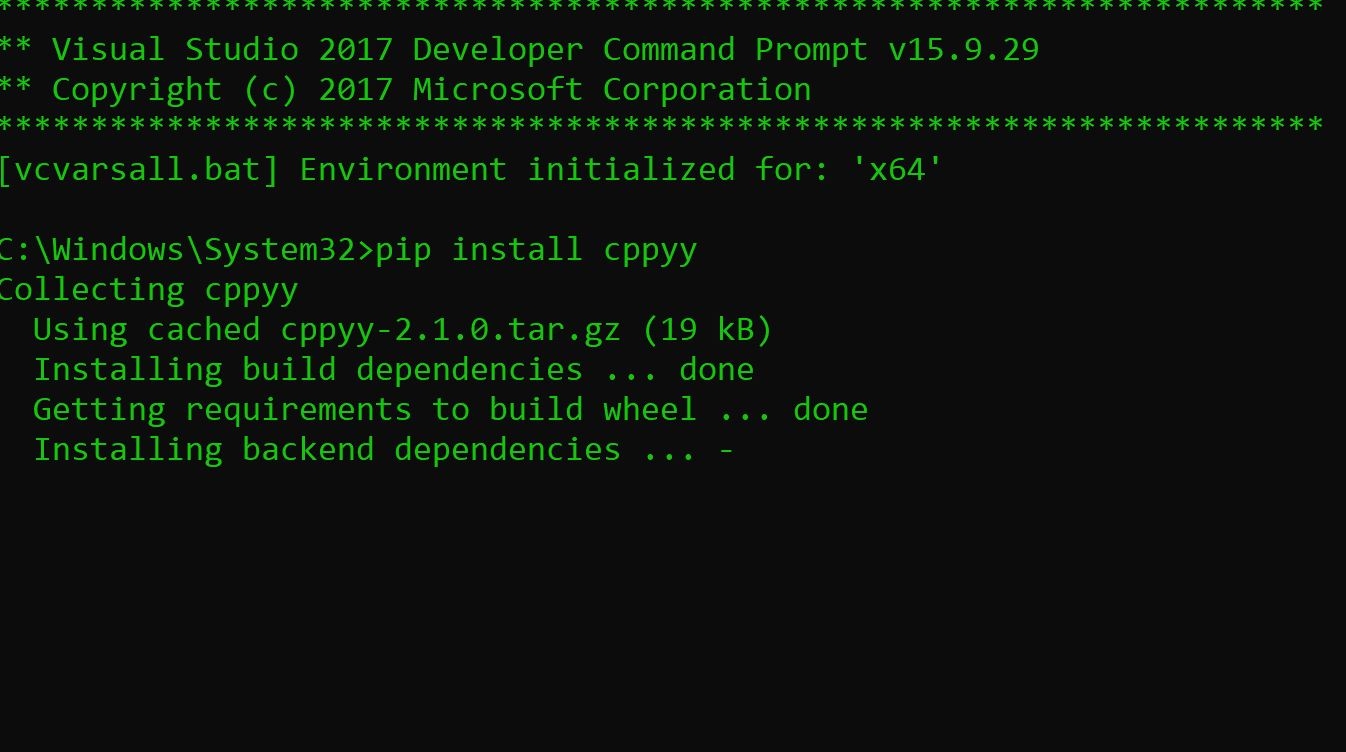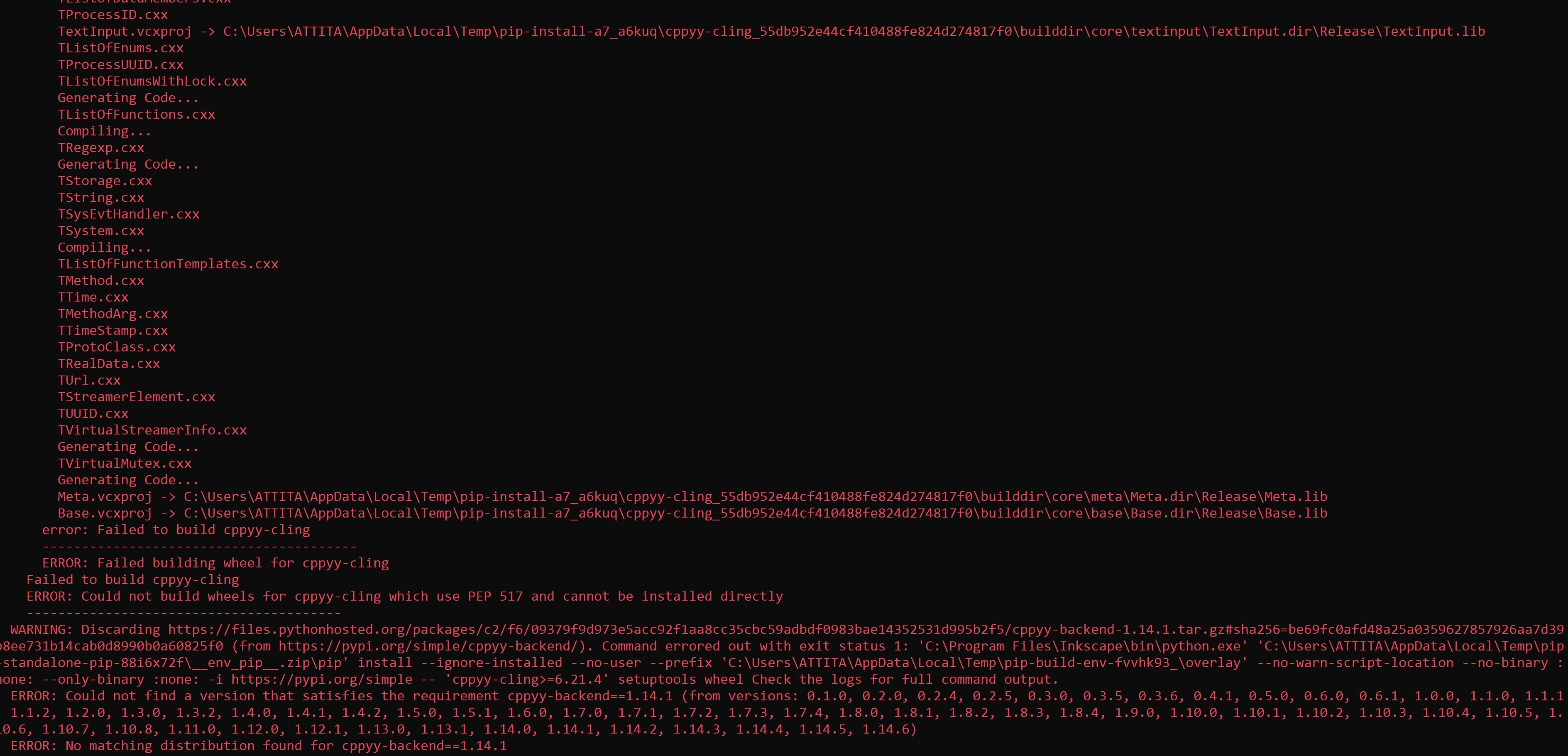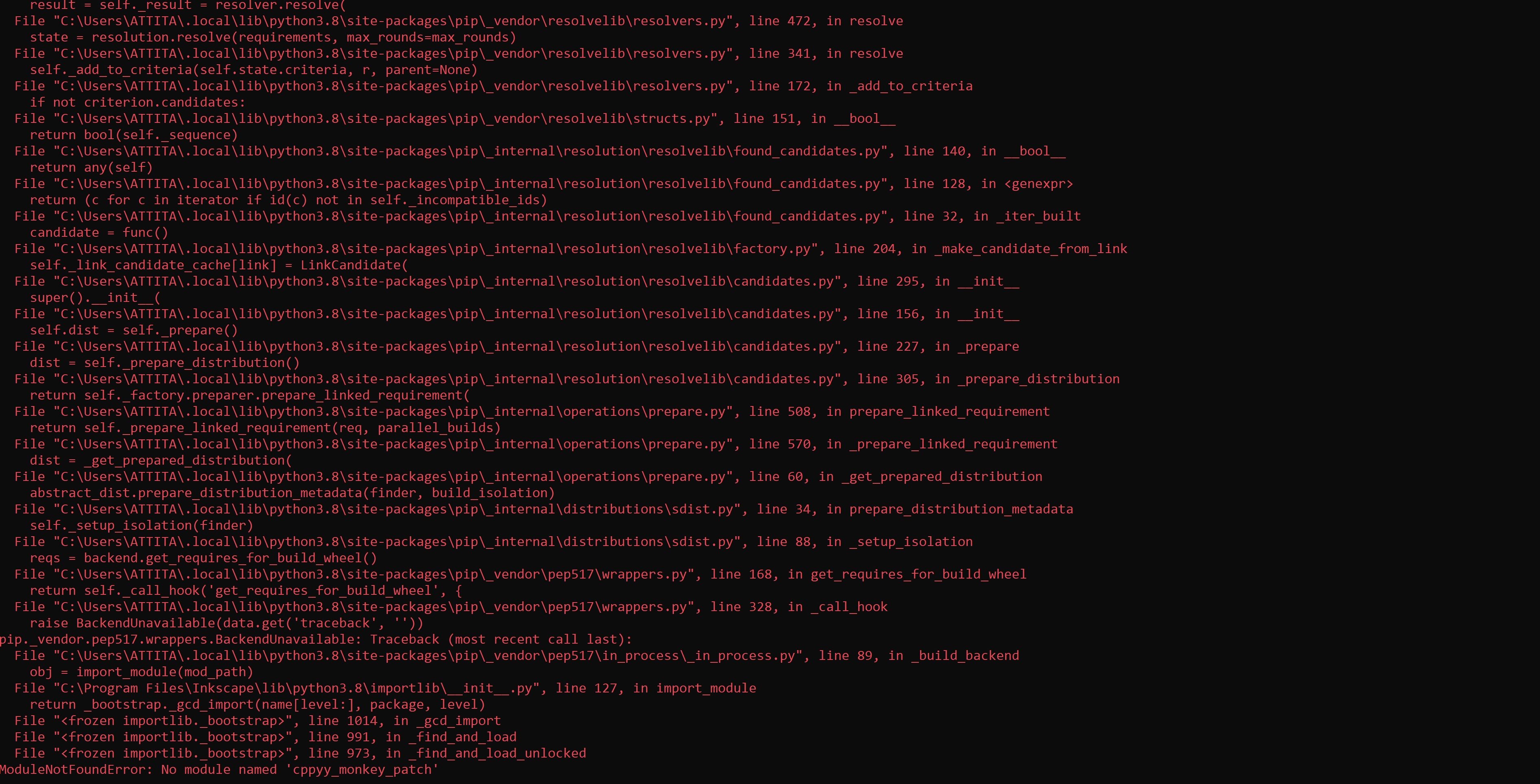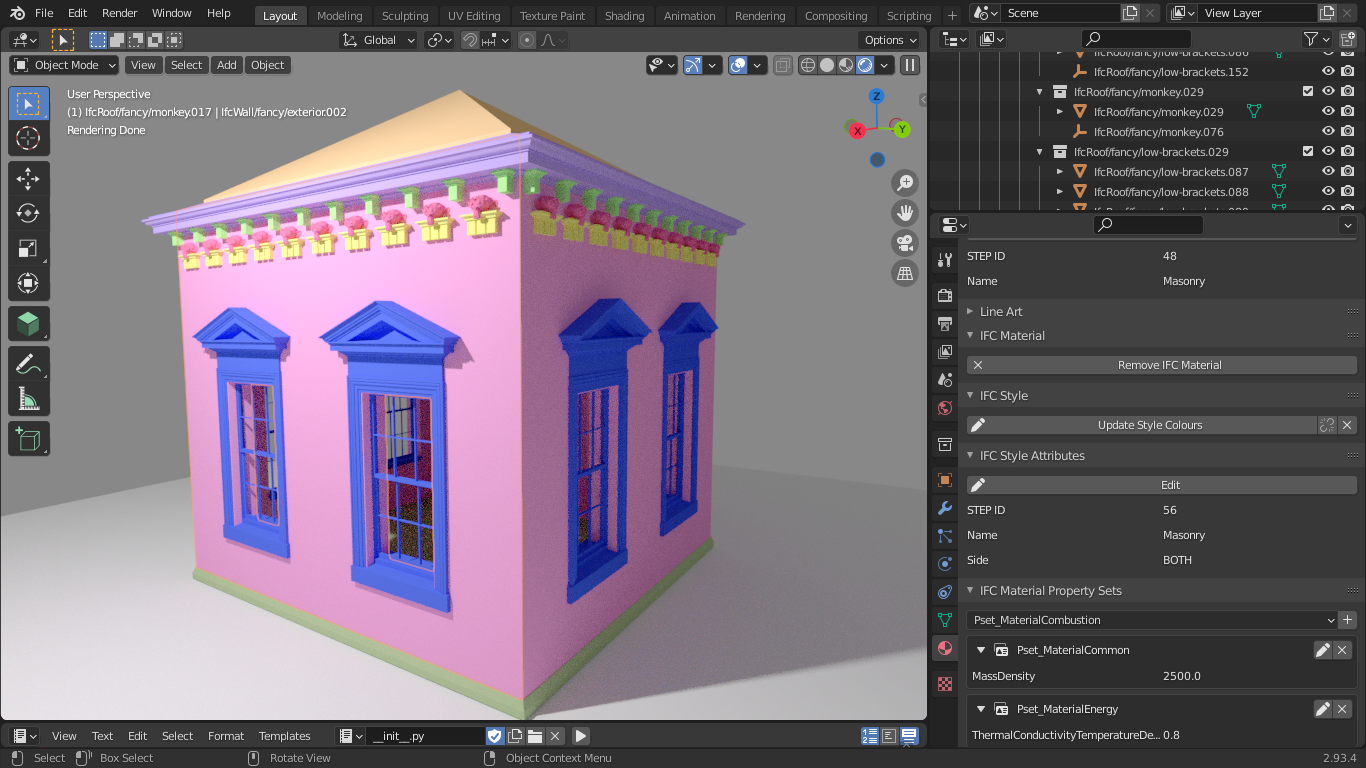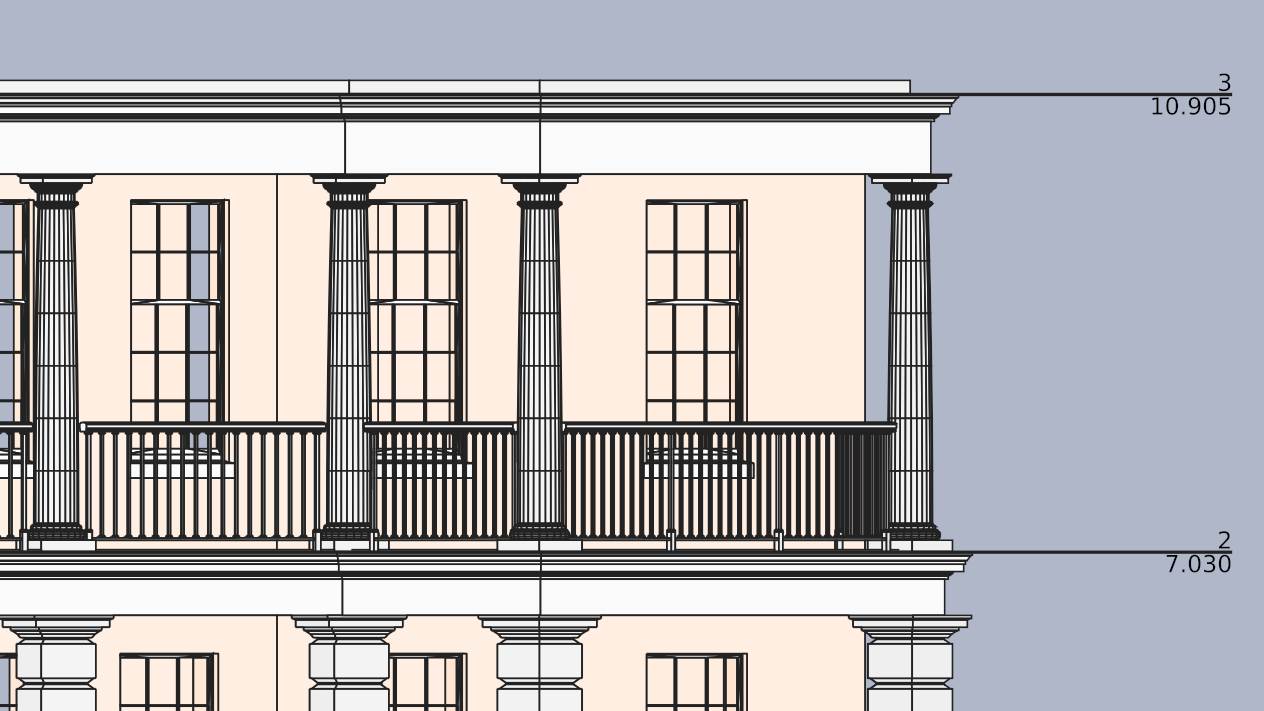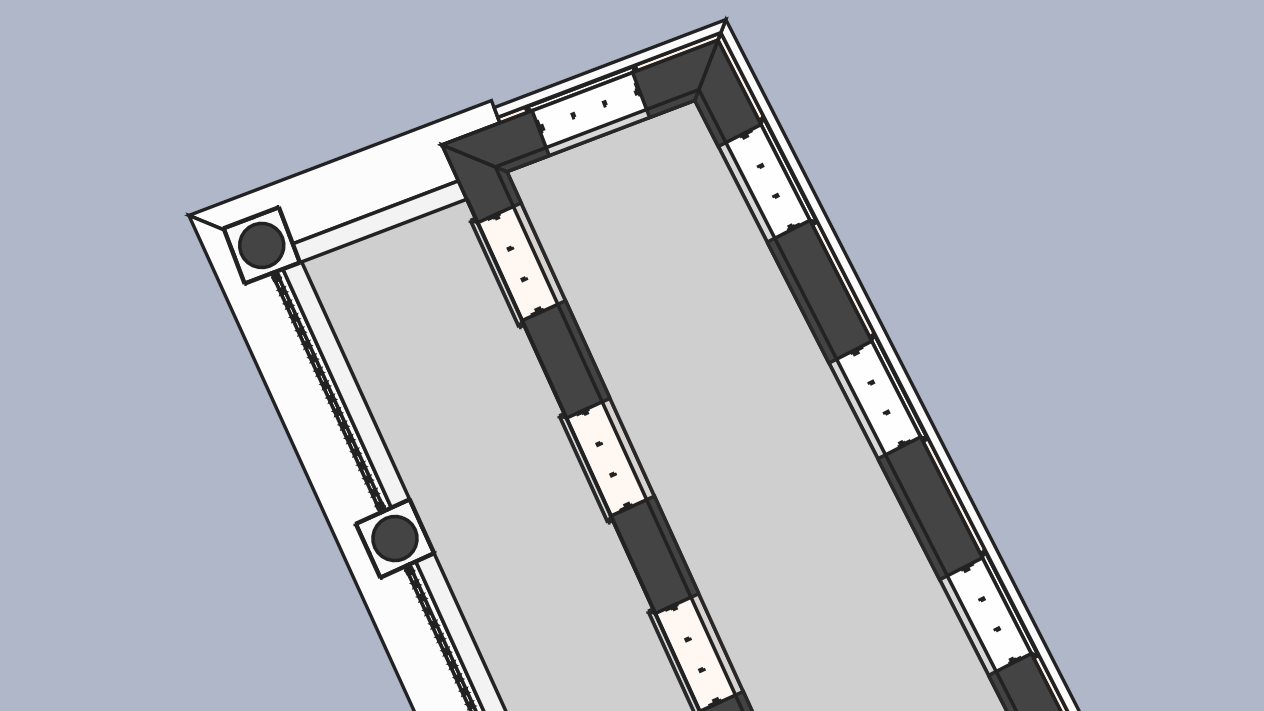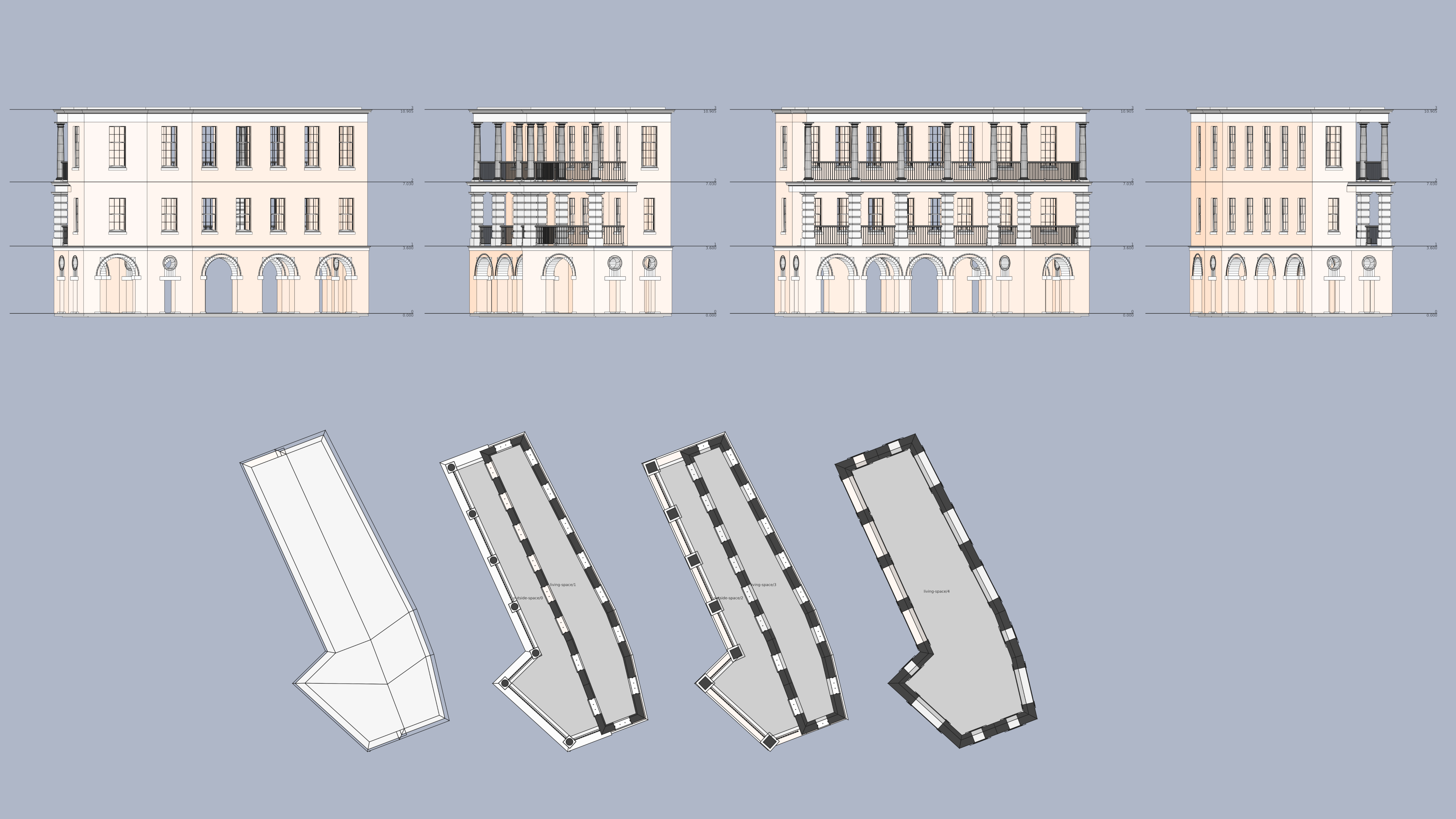@topologic said:
Ah sorry. Then what I suggest is that you carefully follow the steps in the following document:
https://github.com/wassimj/topologicsverchok/blob/main/README-windows.md
To install openstudio, while you are in the Anaconda virtual environment, issue pip install openstudio and copy it same as cppyy
Thanks for the link. Apparently it's not so trivial installing cppyy on Windows. Each attempt takes over an hour and I've only been getting errors after several attempts.
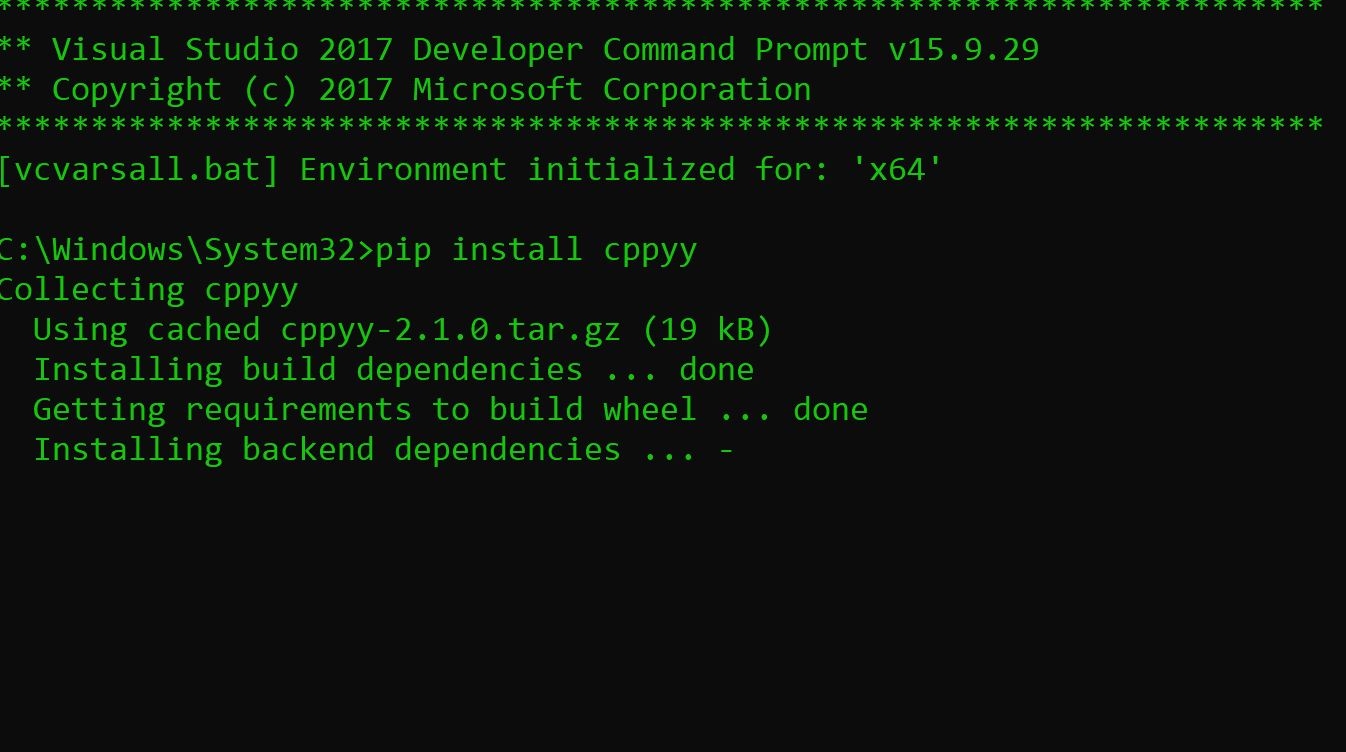
It stays stuck on that forever and then throws errors
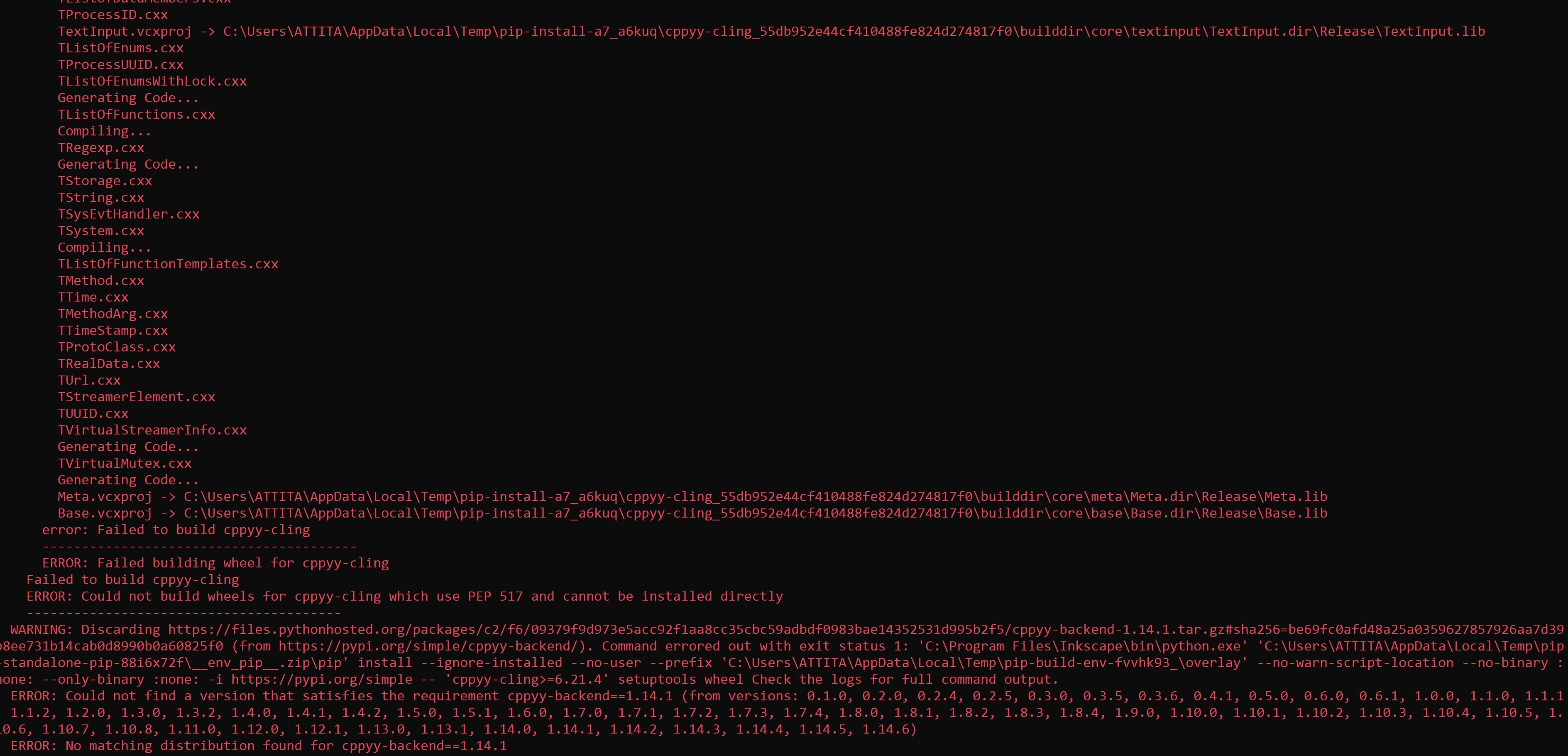
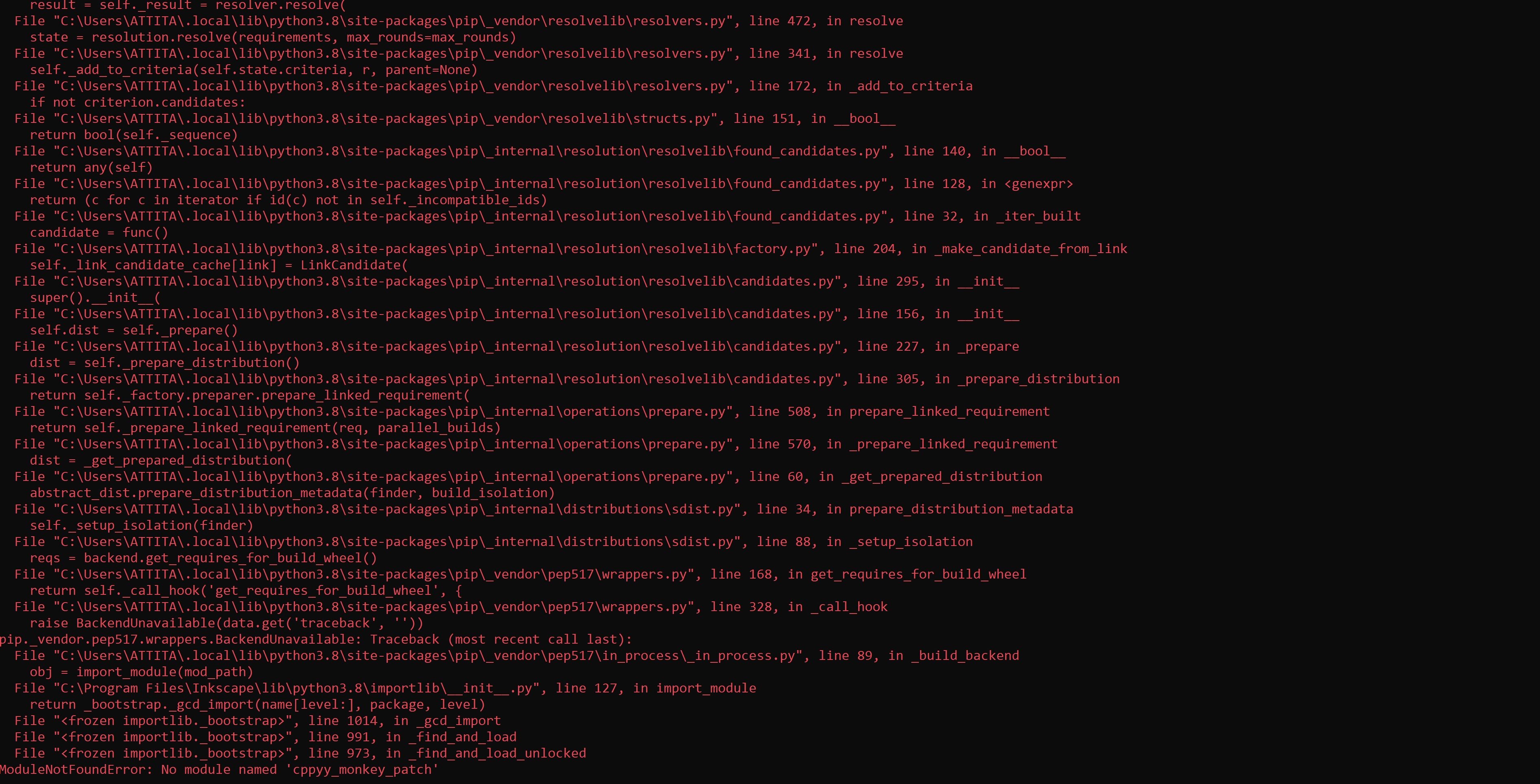
It appears using conda to install in a virtual environment is what works, I noticed this is what was described for installing for Blender, so I did that and it worked without issues.
Next error was with installing Topologic. Running WindowsBuild.bat after cloning Topologic from git throws this error:
CMake Error: CMAKE_CXX_COMPILER not set, after EnableLanguage
-- Configuring incomplete, errors occurred!
See also "C:/Users/ATTITA/topologicbim/Topologic/build/CMakeFiles/CMakeOutput.log".
'nmake' is not recognized as an internal or external command,
operable program or batch file.
The system cannot find the file ..Release.
There is actually no \output\x64\ directory and WindowsBuild.bat has the following content:
@mkdir build
@cd build
@cmake -G "NMake Makefiles" -DCMAKE_BUILD_TYPE=Release ..
@nmake
@start ..\output\x64\Release
@cd ..
Also the sequence for installation for Blender is not clear on what part of the previous steps need to be carried out before installing for Blender. For example, do you have to install cppyy globally and still install it in the conda environment for Blender or does the Blender installation suffice?
I'm stuck at this point.