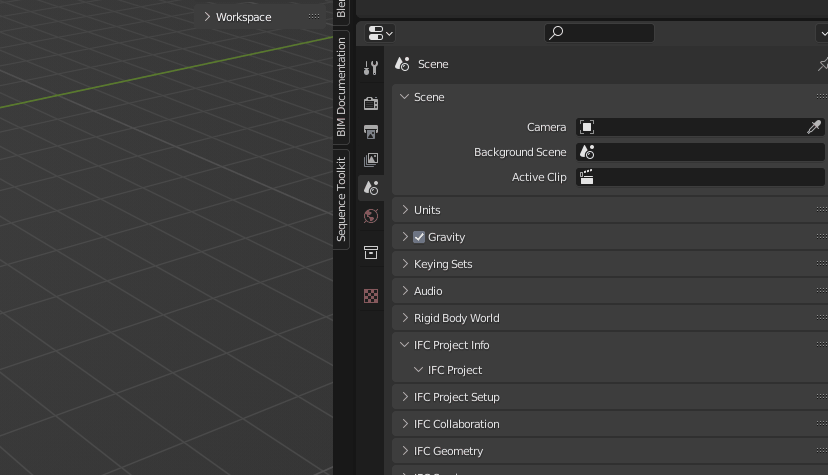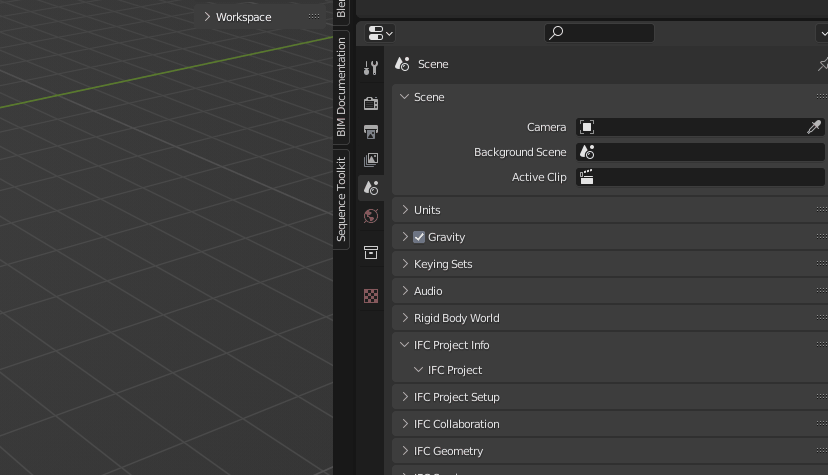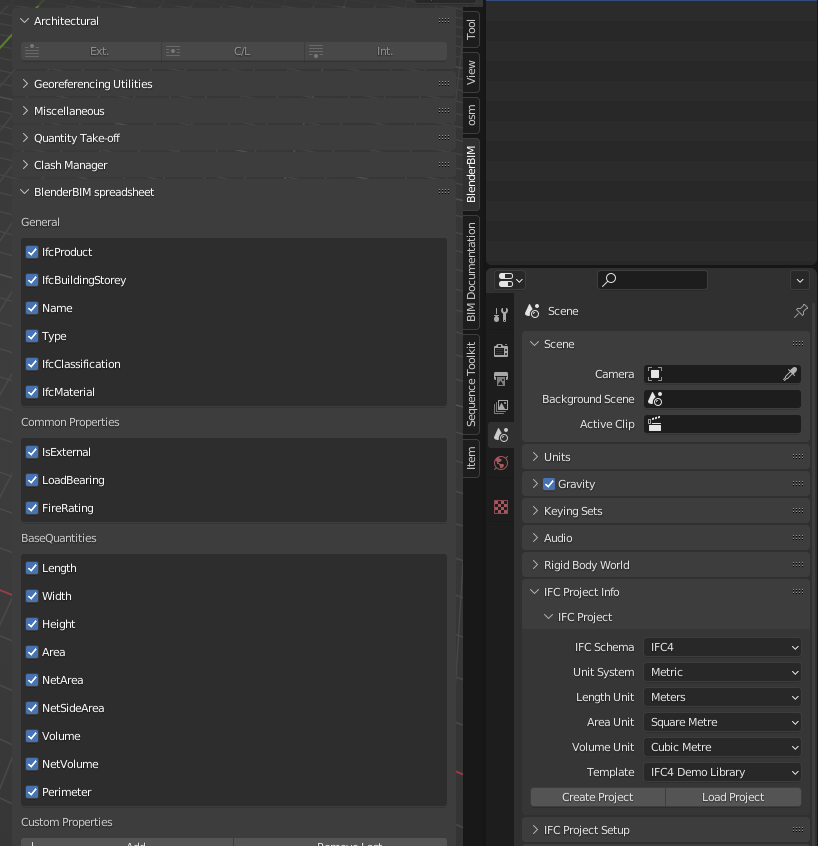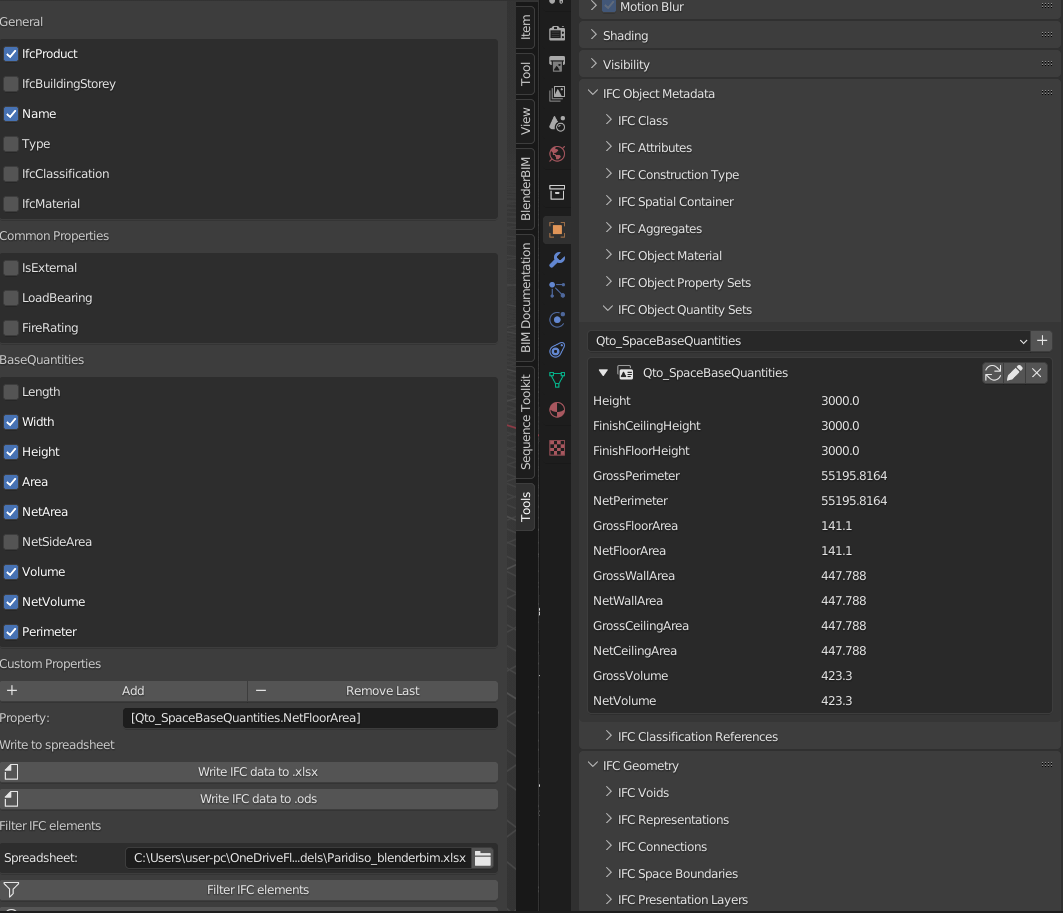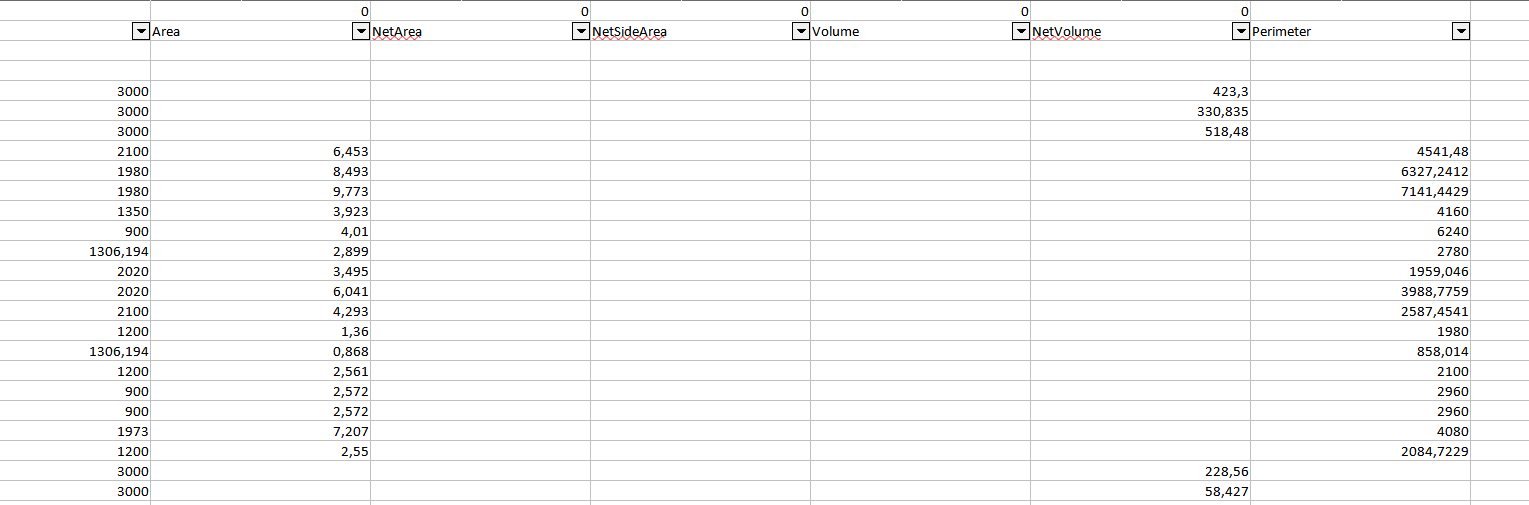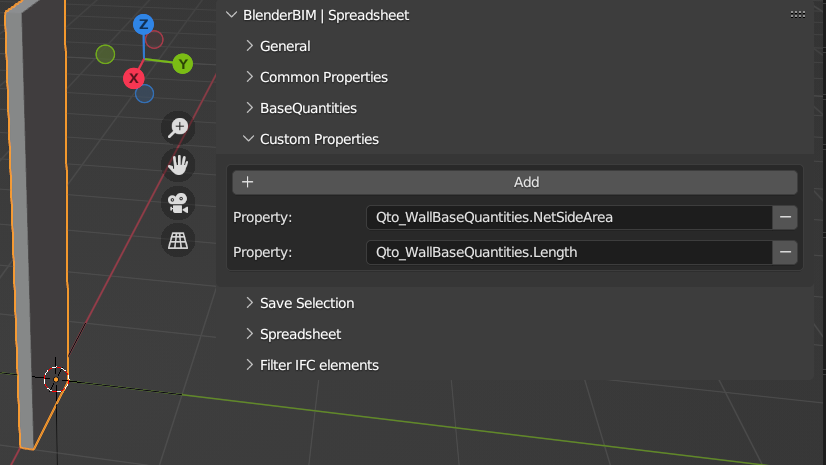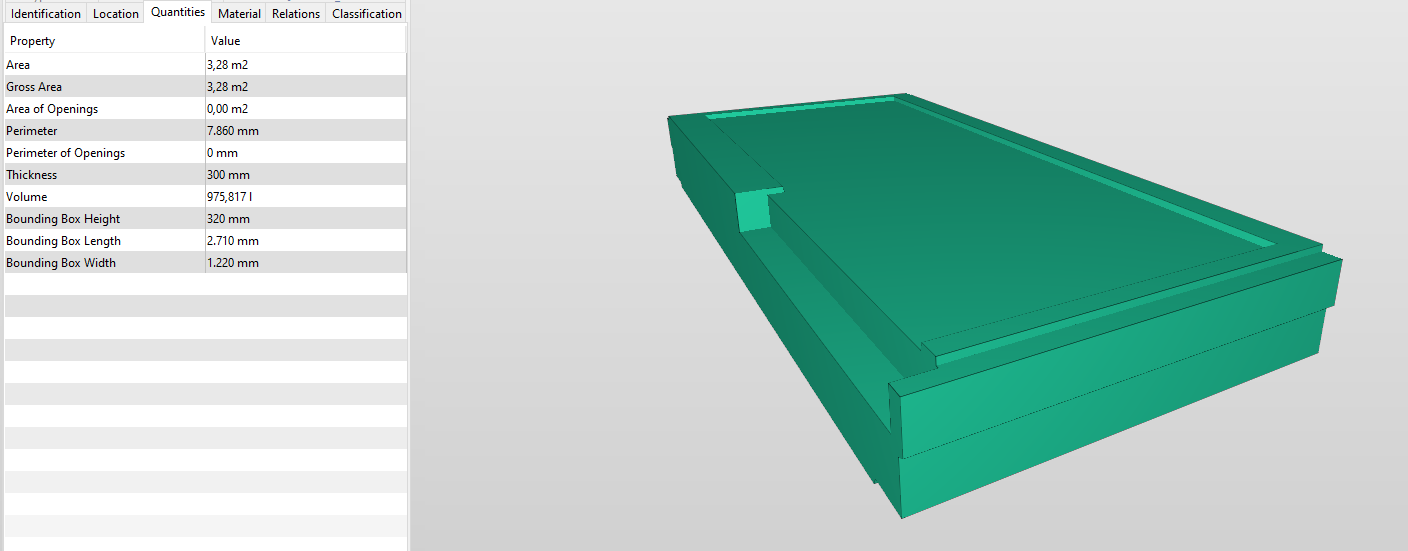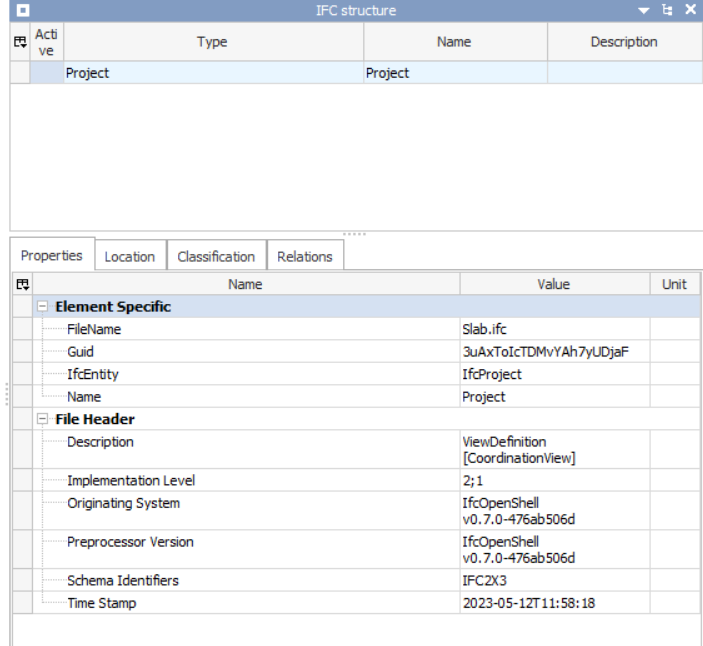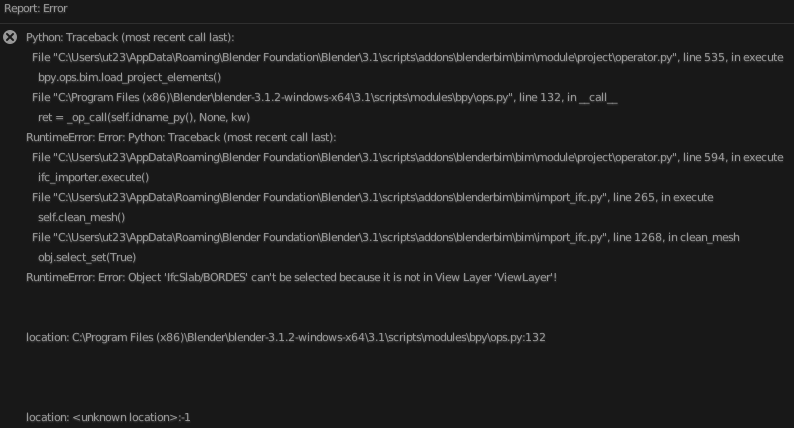@Gorgious
Thanks for your help, still no succes so far.
What I have done:
in
..\AppData\Roaming\Blender Foundation\Blender\3.3\scripts\addons\blenderbim\bim\module\spreadsheet_writer module I have place the following scripts
- __init__.py
- operator.py
- prop.py
- ui.py
in this __init__.py I have placed the following code:
import bpy
from . import ui, prop, operator
classes = (
prop.MyItem,
prop.MyCollection,
prop.BlenderBIMSpreadSheetProperties,
operator.MyCollectionActions,
operator.ConstructDataFrame,
operator.WriteToXLSX,
operator.WriteToODS,
operator.FilterIFCElements,
operator.UnhideIFCElements,
ui.BlenderBIMSpreadSheet,
ui.MyItem,
ui.MyCollection,
ui.MyCollectionActions
)
def register():
pass
def unregister():
pass
Then I went to:
..\cclaus\AppData\Roaming\Blender Foundation\Blender\3.3\scripts\addons\blenderbim\bim modeule and opened the __init__.py there, I added the space after in "spreadsheet_writer": None,
The file now looks this:
# BlenderBIM Add-on - OpenBIM Blender Add-on
# Copyright (C) 2020, 2021 Dion Moult <dion@thinkmoult.com>
#
# This file is part of BlenderBIM Add-on.
#
# BlenderBIM Add-on is free software: you can redistribute it and/or modify
# it under the terms of the GNU General Public License as published by
# the Free Software Foundation, either version 3 of the License, or
# (at your option) any later version.
#
# BlenderBIM Add-on is distributed in the hope that it will be useful,
# but WITHOUT ANY WARRANTY; without even the implied warranty of
# MERCHANTABILITY or FITNESS FOR A PARTICULAR PURPOSE. See the
# GNU General Public License for more details.
#
# You should have received a copy of the GNU General Public License
# along with BlenderBIM Add-on. If not, see <http://www.gnu.org/licenses/>.
import bpy
import importlib
from . import handler, ui, prop, operator, helper
modules = {
"project": None,
"search": None,
"bcf": None,
"root": None,
"unit": None,
"model": None,
"cad": None,
"georeference": None,
"context": None,
"drawing": None,
"misc": None,
"attribute": None,
"type": None,
"spatial": None,
"void": None,
"aggregate": None,
"geometry": None,
"cobie": None,
"resource": None,
"cost": None,
"sequence": None,
"group": None,
"system": None,
"brick": None,
"structural": None,
"boundary": None,
"profile": None,
"material": None,
"style": None,
"layer": None,
"owner": None,
"pset": None,
"qto": None,
"classification": None,
"library": None,
"constraint": None,
"document": None,
"pset_template": None,
"clash": None,
"lca": None,
"csv": None,
"tester": None,
"bimtester": None,
"diff": None,
"patch": None,
"gis": None,
"covetool": None,
"augin": None,
"debug": None,
"spreadsheet_writer": None,
# Uncomment this line to enable loading of the demo module. Happy hacking!
# The name "demo" must correlate to a folder name in `bim/module/`.
# "demo": None,
}
for name in modules.keys():
modules[name] = importlib.import_module(f"blenderbim.bim.module.{name}")
classes = [
operator.AddIfcFile,
operator.BIM_OT_add_section_plane,
operator.BIM_OT_remove_section_plane,
operator.ConfigureVisibility,
operator.OpenUpstream,
operator.OpenUri,
operator.ReloadIfcFile,
operator.RemoveIfcFile,
operator.SelectDataDir,
operator.SelectIfcFile,
operator.SelectSchemaDir,
operator.SelectURIAttribute,
operator.EditBlenderCollection,
operator.BIM_OT_open_webbrowser,
operator.BIM_OT_show_description,
prop.StrProperty,
operator.BIM_OT_enum_property_search, # /!\ Register AFTER prop.StrProperty
prop.ObjProperty,
prop.Attribute,
prop.ModuleVisibility,
prop.BIMProperties,
prop.IfcParameter,
prop.PsetQto,
prop.GlobalId,
prop.BIMObjectProperties,
prop.BIMMaterialProperties,
prop.BIMMeshProperties,
ui.BIM_PT_section_plane,
ui.BIM_UL_generic,
ui.BIM_UL_topics,
ui.BIM_ADDON_preferences,
# Scene panel groups
ui.BIM_PT_project_info,
ui.BIM_PT_project_setup,
ui.BIM_PT_collaboration,
ui.BIM_PT_geometry,
ui.BIM_PT_services,
ui.BIM_PT_structural,
ui.BIM_PT_4D5D,
ui.BIM_PT_quality_control,
ui.BIM_PT_integrations,
# Object panel groups
ui.BIM_PT_object_metadata,
ui.BIM_PT_geometry_object,
ui.BIM_PT_services_object,
ui.BIM_PT_utilities_object,
ui.BIM_PT_misc_object,
]
for mod in modules.values():
classes.extend(mod.classes)
def on_register(scene):
handler.setDefaultProperties(scene)
if not bpy.app.background:
bpy.app.handlers.depsgraph_update_post.remove(on_register)
def register():
for cls in classes:
bpy.utils.register_class(cls)
bpy.app.handlers.depsgraph_update_post.append(on_register)
bpy.app.handlers.undo_pre.append(handler.undo_pre)
bpy.app.handlers.undo_post.append(handler.undo_post)
bpy.app.handlers.redo_pre.append(handler.redo_pre)
bpy.app.handlers.redo_post.append(handler.redo_post)
bpy.app.handlers.load_post.append(handler.setDefaultProperties)
bpy.app.handlers.load_post.append(handler.loadIfcStore)
bpy.app.handlers.save_pre.append(handler.ensureIfcExported)
bpy.types.Scene.BIMProperties = bpy.props.PointerProperty(type=prop.BIMProperties)
bpy.types.Object.BIMObjectProperties = bpy.props.PointerProperty(type=prop.BIMObjectProperties)
bpy.types.Material.BIMObjectProperties = bpy.props.PointerProperty(type=prop.BIMObjectProperties)
bpy.types.Material.BIMMaterialProperties = bpy.props.PointerProperty(type=prop.BIMMaterialProperties)
bpy.types.Mesh.BIMMeshProperties = bpy.props.PointerProperty(type=prop.BIMMeshProperties)
bpy.types.Curve.BIMMeshProperties = bpy.props.PointerProperty(type=prop.BIMMeshProperties)
bpy.types.Camera.BIMMeshProperties = bpy.props.PointerProperty(type=prop.BIMMeshProperties)
bpy.types.PointLight.BIMMeshProperties = bpy.props.PointerProperty(type=prop.BIMMeshProperties)
bpy.types.SCENE_PT_unit.append(ui.ifc_units)
if hasattr(bpy.types, "UI_MT_button_context_menu"):
bpy.types.UI_MT_button_context_menu.append(ui.draw_custom_context_menu)
for mod in modules.values():
mod.register()
def unregister():
for cls in reversed(classes):
bpy.utils.unregister_class(cls)
bpy.app.handlers.load_post.remove(handler.setDefaultProperties)
bpy.app.handlers.load_post.remove(handler.loadIfcStore)
bpy.app.handlers.save_pre.remove(handler.ensureIfcExported)
del bpy.types.Scene.BIMProperties
del bpy.types.Object.BIMObjectProperties
del bpy.types.Material.BIMObjectProperties
del bpy.types.Material.BIMMaterialProperties
del bpy.types.Mesh.BIMMeshProperties
del bpy.types.Curve.BIMMeshProperties
del bpy.types.Camera.BIMMeshProperties
del bpy.types.PointLight.BIMMeshProperties
bpy.types.SCENE_PT_unit.remove(ui.ifc_units)
if hasattr(bpy.types, "UI_MT_button_context_menu"):
bpy.types.UI_MT_button_context_menu.remove(ui.draw_custom_context_menu)
for mod in reversed(list(modules.values())):
mod.unregister()
But when restarting Blender I see BlenderBIM, but somehow I broke it.
Can't make a new project