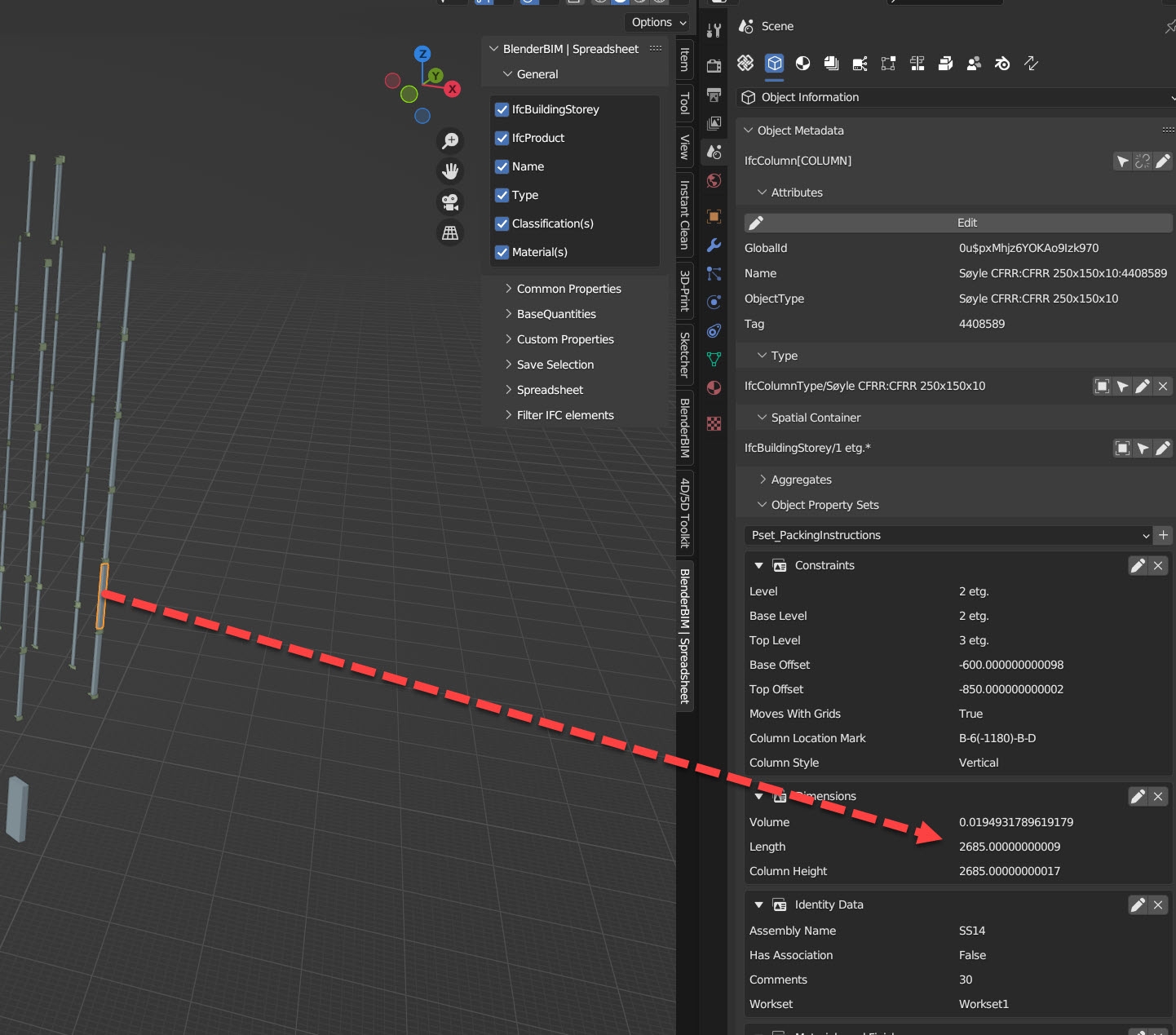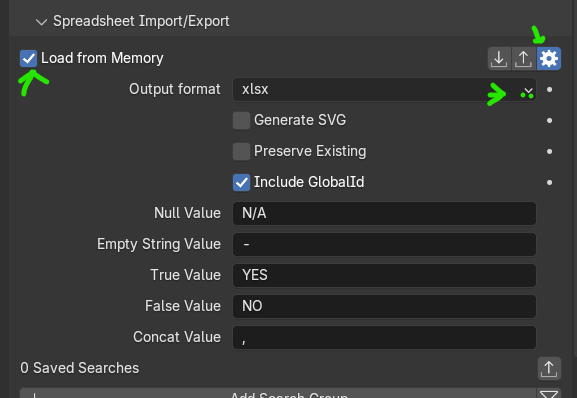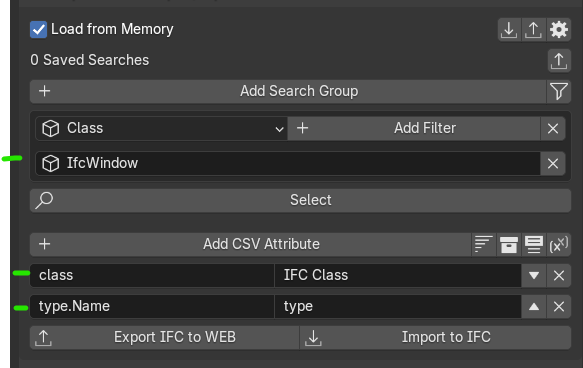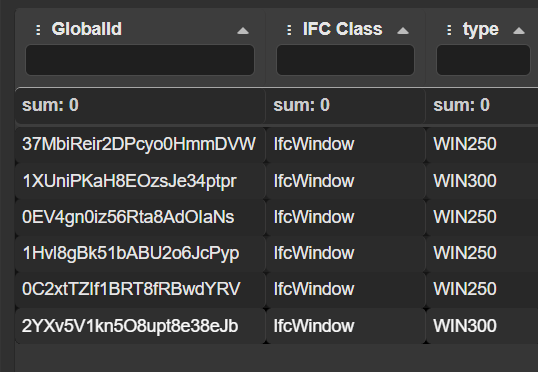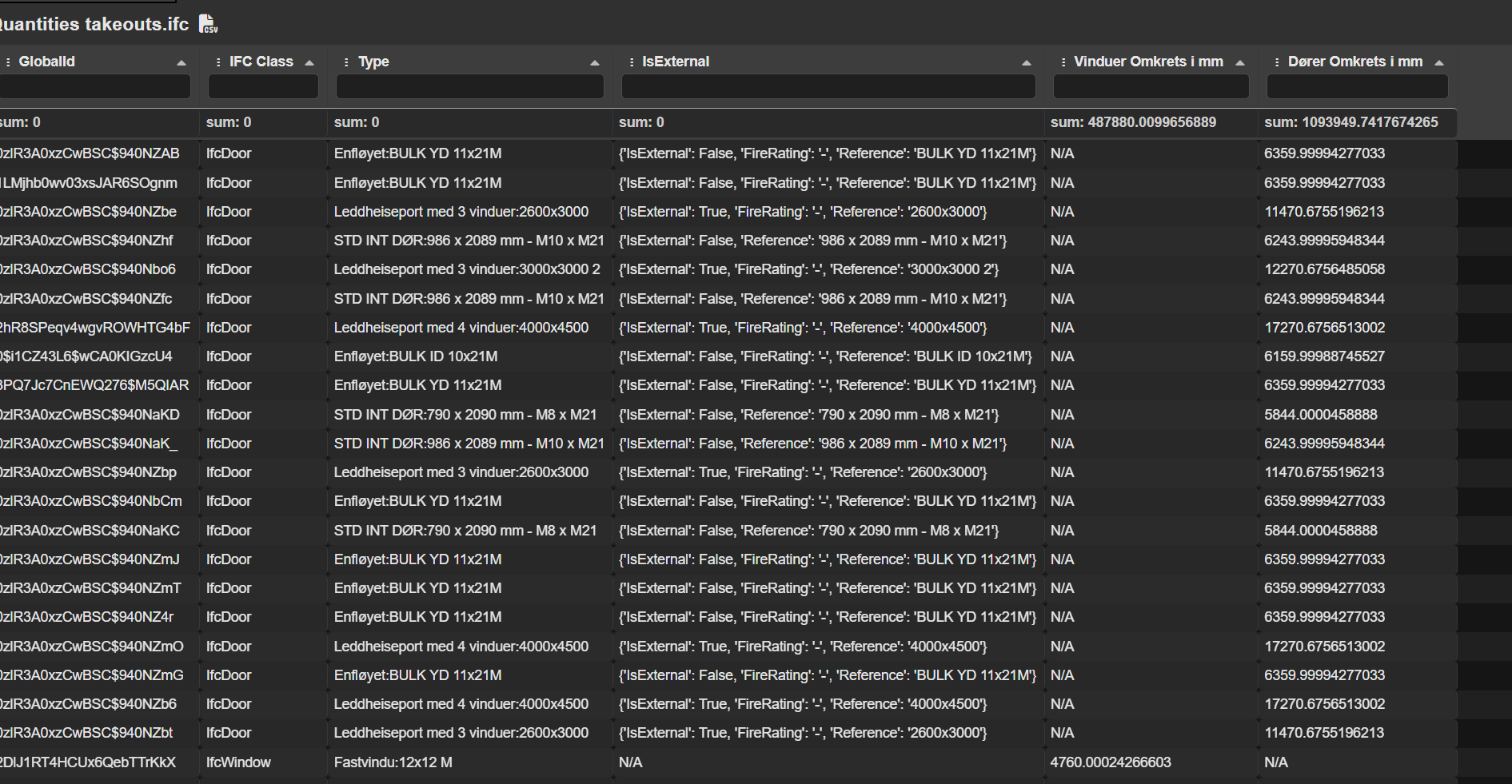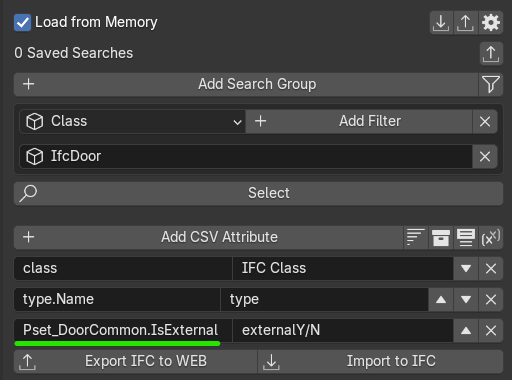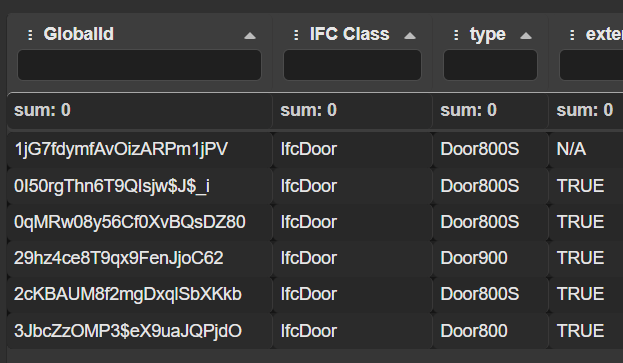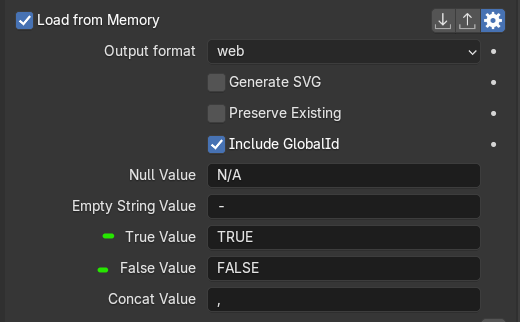@Pahlawan said:
@Massimo said:
@Pahlawan i managed to open your file from the console in BBim, without the graphical part (that seems to cause the problem).
I saw that the IfcSlab element called 'BORDES' has a pset (typed as qto) assigned to it called "BaseQuantities".
This pset has a property called 'NetArea' with the value '0.5854', that seems incorrect (or at least different from what BIMVision shows).
I think this means that who created the model and assigned the quantities to it just have done it in a wrong way.
With bbim you can correct these errors btw :-)
For real? Is there a tutorial on how to fix these errors?
Or do you mean to fix the ifc loading error with this ifc model, instead of fixing the wrong netarea values?
Well, i mean the quantities error...the other error i think is related to an export problem from original file.
I don't know if there is a tutorial on that but you i think you can do in these ways (or a mix of them):
-
edit the wrong values with correct ones manually
-
try "calculate all quantities" button in n-panel -> blenderbim -> quantity take off menu but please check if calculated values are correct